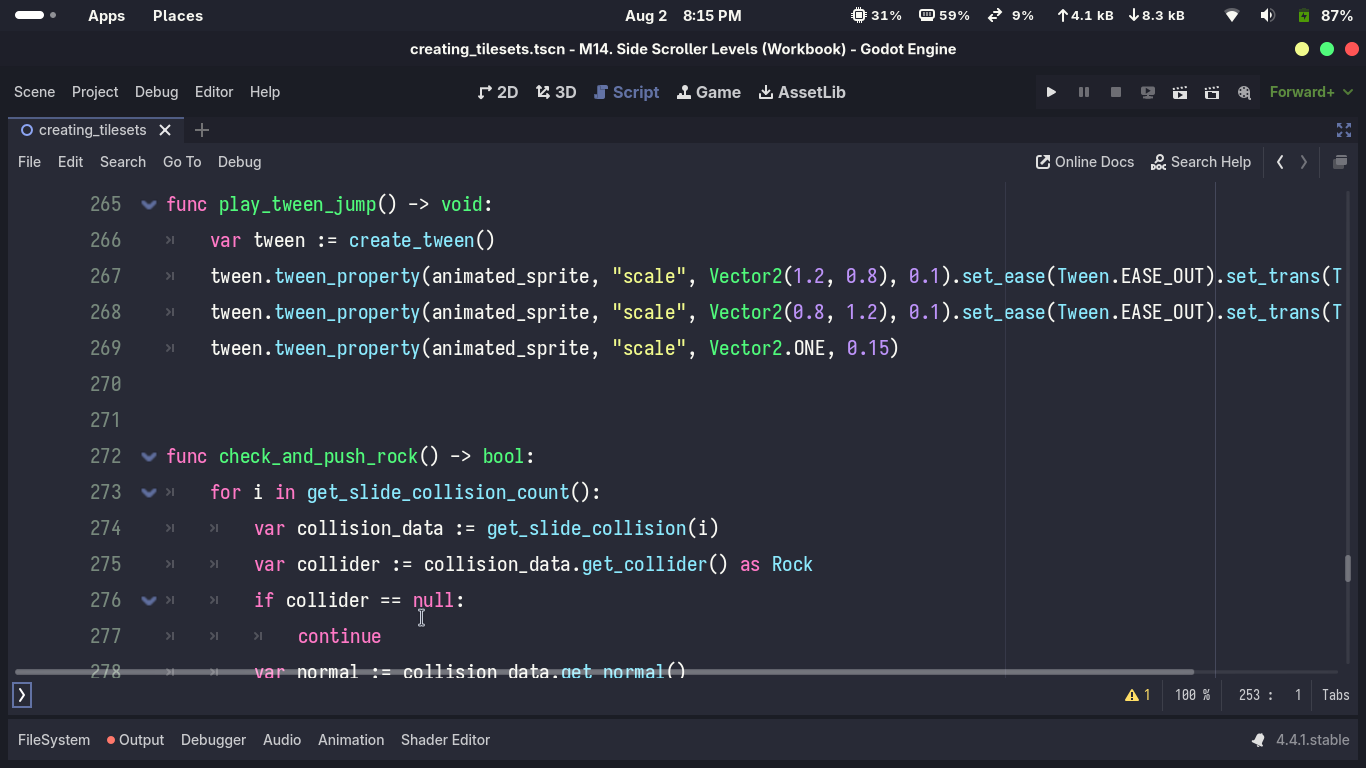
A
Publisher
abdul-hannan-ahmed
Dracula Theme For Godot 4
Misc
This is a dracula theme for Godot 4. You can find the dracula theme at: https://draculatheme.com
Dracula Theme For Godot 4
Editor -> Editor Settings -> Interface -> Theme- Set the
Base Colorto#282a36 - Set the
Accent Colorto#6272a4 - Set the
contrastto0.21 - Leave the
Icon Saturationat1.0
Set the Text Editor theme.
Windows
Move the Dracula.tet to %APPDATA%\Godot\text_editor_themes\
Linux
Move the Dracula.tet to $HOME/.config/godot/text_editor_themes
MacOS
Move the Dracula.tet to ~/Library/Application Support/Godot/text_editor_themes/
Steam
Move the Dracula.tet to steamapps/common/Godot Engine/editor_data/text_editor_themes/
- Go to
Editor -> Editor Settings -> General -> Text Editor -> Theme - Select
Draculafrom the Color Theme dropdown