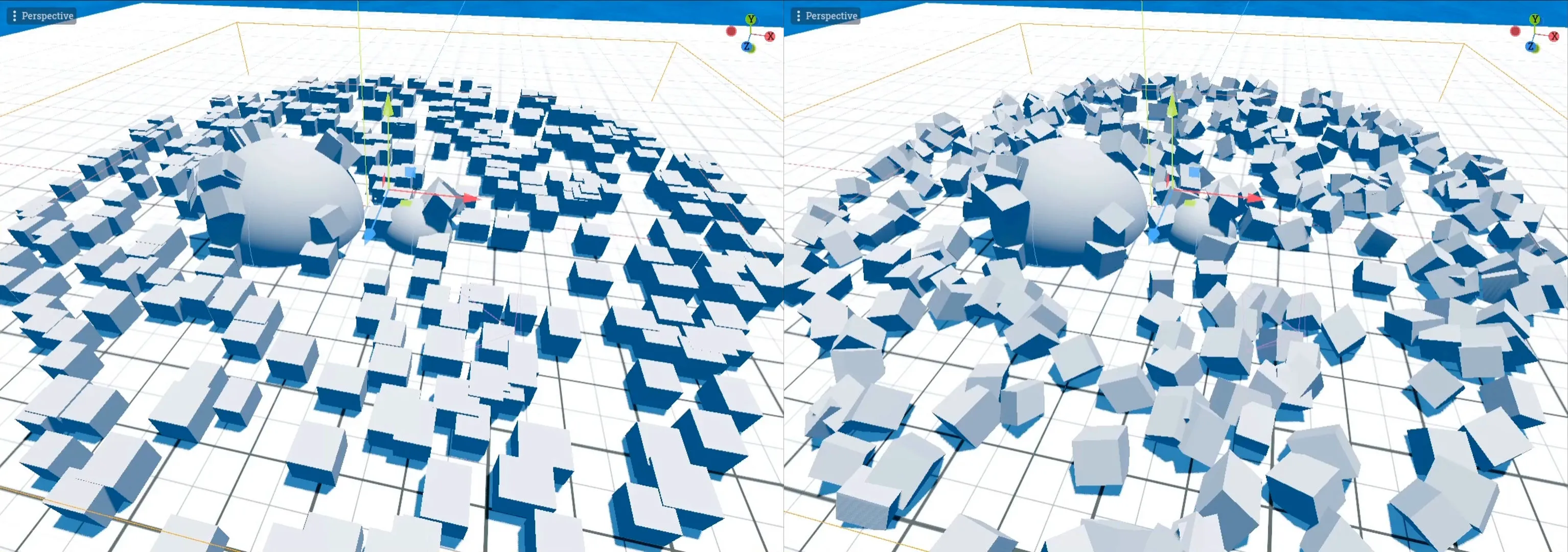
Publisher
arcaneenergy
MultiMesh Scatter 3D
A simple tool to randomly place meshes. 🧩 Features - Scatter objects in the scene. Instances automatically rotate to the normal of the terrain. - Adjust the scatter type, size and collision layer and randomize the size and rotation. - Clustering: Place instances in tight groups together. - Apply advanced constraint options to scatter according to: - Terrain angle - Vertex color - Chunks: Split the MultiMeshScatter node into chunks.
This plugin has been mirrored from the Godot Asset Library.
The plugin author is in no way affiliated with Gadget.
If you are the author of this plugin and would like this mirror removed, please contact support@gadgetgodot.com.
MultiMesh Scatter
A simple tool to randomly place meshes.
Note: This plugin was created for Godot v4. If you are using Godot 3.5 (or older), you can find the corresponding plugin in the 3.5 branch.

A simple tool to randomly place meshes.
🧩 Features
- Scatter objects in the scene. Instances automatically rotate to the normal of the terrain.
- Adjust the scatter type, size and collision layer and randomize the size and rotation.
- Clustering: Place instances in tight groups together.
- Apply advanced constraint options to scatter according to:
- Terrain angle
- Vertex color
- Chunks: Split the MultiMeshScatter node into chunks.
🚀 Install & Use
- Download this repository or download the addon from the asset library inside Godot.
- Import the addons folder into your project (if it already isn't present).
- Activate the MultiMesh Scatter addon under Project > Project Settings > Plugins. If an error dialog appears, restart the engine and try activating it again.
- Add a MultiMeshScatter node to the scene.
⚠️ Notes
- The sphere placement type takes
placement_size.xfor the radius. The y and z values are not used. - The sphere placement type behaves more like a capsule shape. This means that only the horizontal radius is taken into account when scattering meshes.
- Scattering occurs automatically in the editor whenever you change a parameter or move the MultiMeshScatter node. In game mode, the scatter occurs once at the beginning of the game.
