
Publisher
arkkydev
Arky Addons
A lightweight and modular Godot plugin that adds custom tools to the editor inspector panel. Arky Addons includes: – Enable/disable node processing (process_mode) – Show/hide nodes – Reset position and scale with undo/redo support – A clean header UI with native Godot styling Ideal for developers who want to build editor extensions or customize their workflow. Fully modular and easy to extend.
This plugin has been mirrored from the Godot Asset Library.
The plugin author is in no way affiliated with Gadget.
If you are the author of this plugin and would like this mirror removed, please contact support@gadgetgodot.com.

Arky Addons is a lightweight and modular plugin that enhances the Godot editor inspector with useful UI tools.
Clean, minimal, and made for devs who care about workflow. 💼✨
✨ Features
- ✅ Enable/Disable node processing (
process_mode) - 👁️ Show/Hide node visibility
- 🎯 Reset position and scale with Undo/Redo support
- 🧩 Custom header and UI panels with native Godot styling
- 🛠️ Designed to be easily extended by other developers
🧪 Preview
🔘 Enabled Toggle
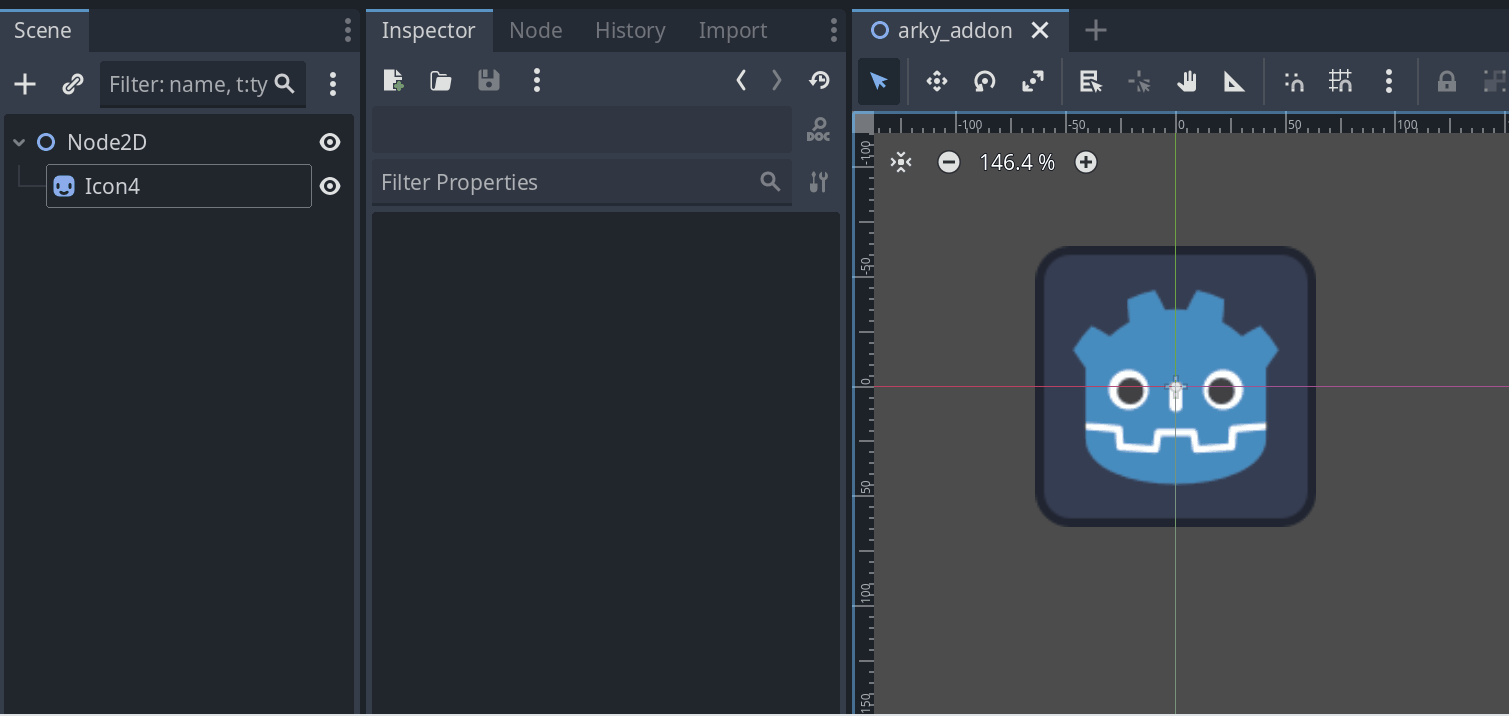
🎯 Reset Position
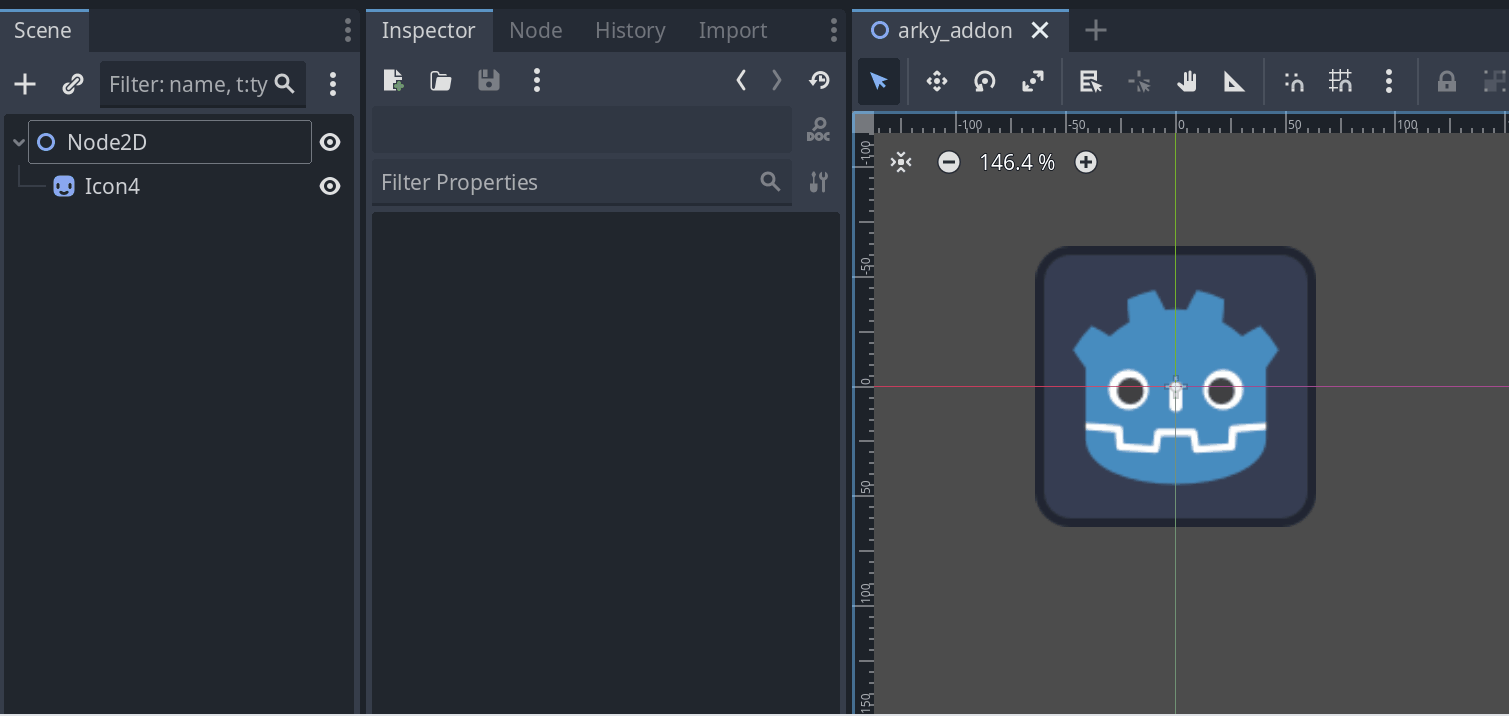
📏 Reset Scale
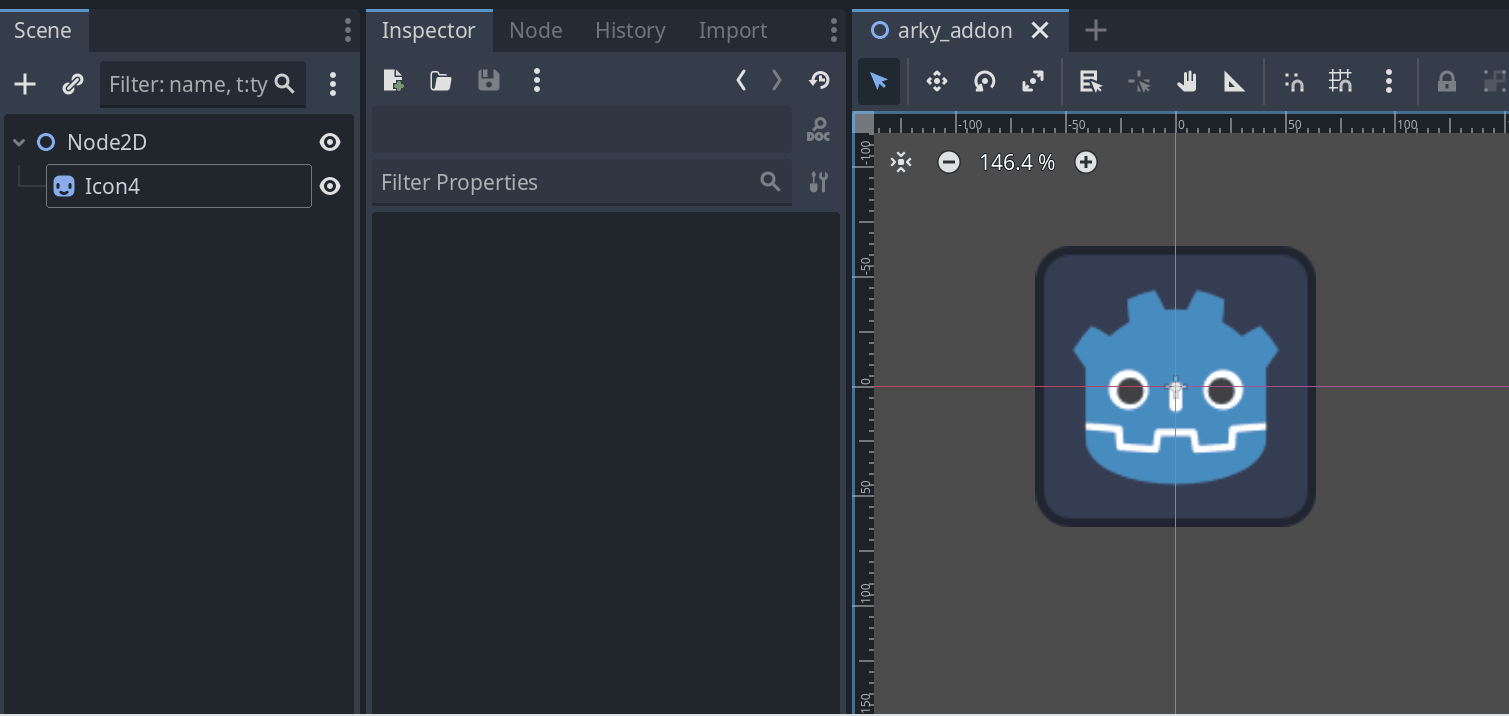
🔁 Undo/Redo Support
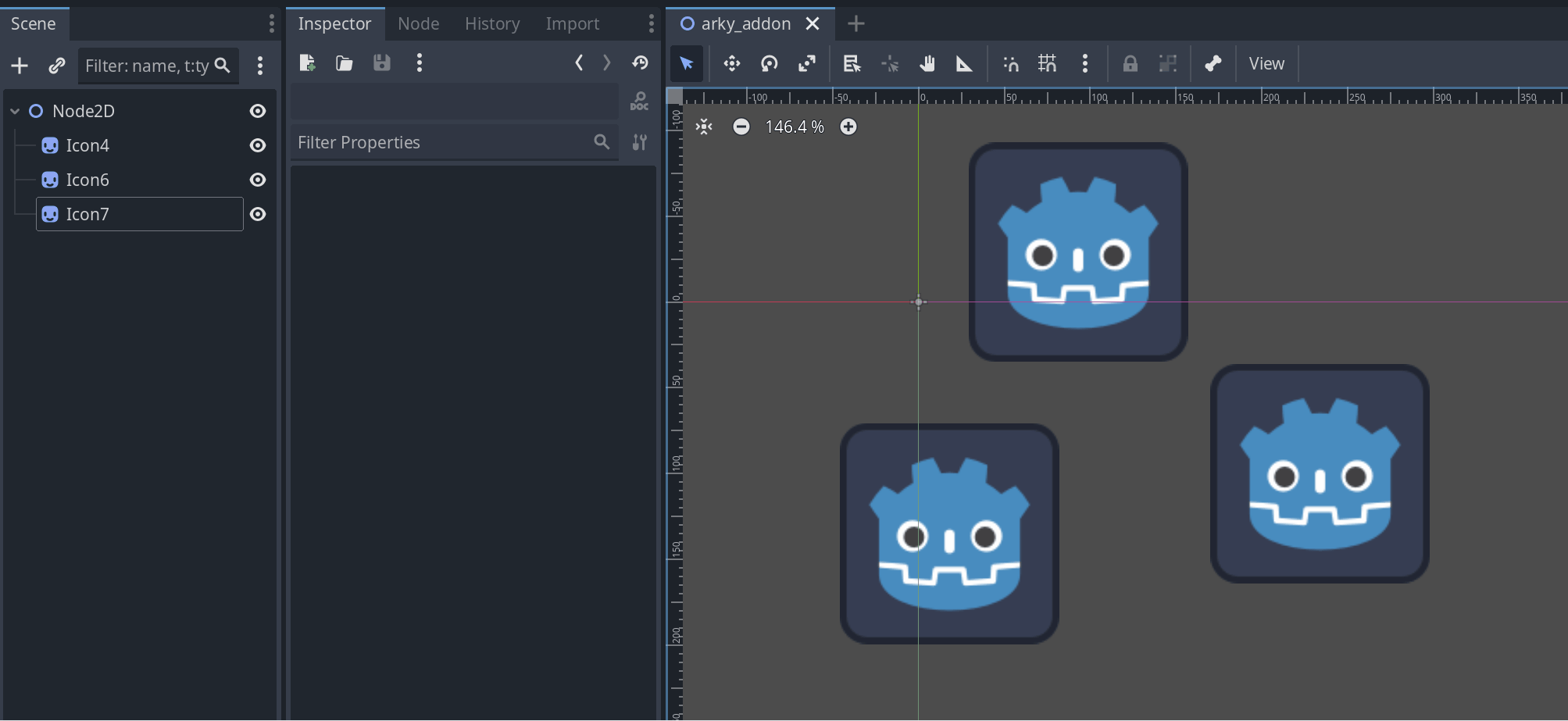
🚀 Installation
📦 Asset Library
- In Godot, open the
AssetLibtab. - Search for and select Arky Addons.
- Download then install the plugin.
- Enable it inside
Project > Project Settings > Plugins.
🧳 GitHub Releases
- Download a release build.
- Extract the zip and move
addons/arky_addonsinto your project root. - Enable the plugin inside
Project > Project Settings > Plugins.
🧪 GitHub Main (Latest - Unstable)
- Download the latest
main branch. - Extract and move
addons/arky_addonsinto your project root. - Enable it via
Project > Project Settings > Plugins.