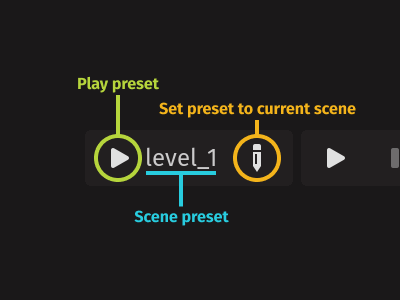
Publisher
ciberturtle
Run Preset
A customizable run button for Godot
This plugin has been mirrored from the Godot Asset Library.
The plugin author is in no way affiliated with Gadget.
If you are the author of this plugin and would like this mirror removed, please contact support@gadgetgodot.com.
Godot Run Preset
A quick and easy custom play button for Godot 4.
How to use
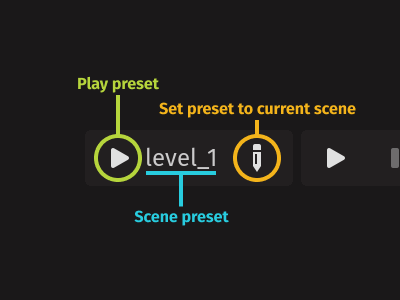
Shortcuts
- f4 - Run preset
- shift + f4 - Set preset to current scene
See How do I change the keyboard shortcuts?
FAQ
What do I need to change in my .gitignore?
Nothing. All data is stored in res://.godot/editor so as long as that folder is ignored this plugin should play along well with any version control system.
How do I change the keyboard shortcuts?
Open res://addons/run_preset/toolbar.tscn and edit the shortcuts under the 'Play' and 'Edit' buttons. PRs welcome to integrate this with Godot's Editor Keyboard Shortcuts menu.
Why not use gro-david/godot-custom-play-buttons?
This plugin is faster to use and plays better with version control. Use the other plugin if more control is needed (such as multiple presets).