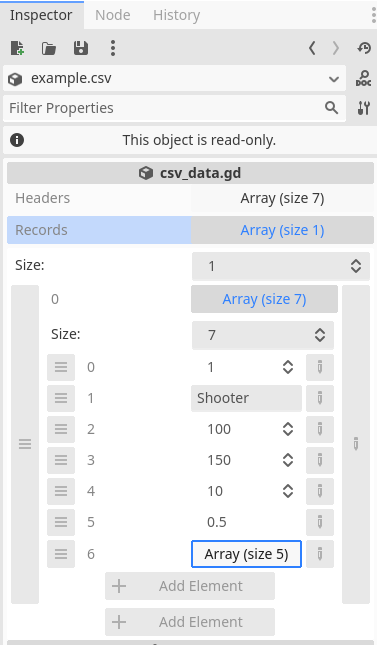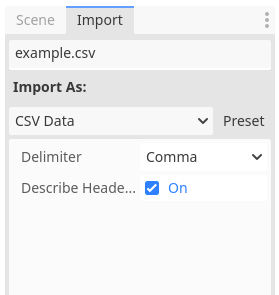C
Publisher
citizenl
CSV-Typed-Data-Importer
Tools
CSV Data Configuration Parsing Typed Importer GDScript Tables
Use CSV files as configuration files in Godot with type definitions.
This plugin has been mirrored from the Godot Asset Library.
The plugin author is in no way affiliated with Gadget.
If you are the author of this plugin and would like this mirror removed, please contact support@gadgetgodot.com.
Godot CSV Typed Importer
Using CSV files as game data configuration tables in Godot is inspired by the godot-csv-data-importer library. The core parsing section has been updated to use type-defined parsing. The specific configuration usage is as follows.
func _ready():
var example = preload("res://assets/example.csv")
var shooter = example.fetch(1)#fetch row data by primary key, here is 1
print(shooter)
#{ "id": 1, "name": "Shooter", "speed": 100, "max_speed": 150, " damage": 10, " crit": 0.5, "items": [1, 1, 2, { "foo": 1, "bar": 2 }, "test"] }
Example.csv
| CharacterConfig | Name | Speed | MaxSpeed | Damag | Crit | Items |
|---|---|---|---|---|---|---|
| id | name | speed | max_speed | damage | crit | items |
| int | str | int | int | int | float | json |
| 1 | Shooter | 100 | 150 | 10 | 0.5 | [1,1,2,{"foo":1, "bar":2},"test"] |
- The first line is a description line and will not be included in data export. It is enabled by default. If not needed, please uncheck this option during import.
- The second line is the name of the data field.
- The third line is the definition of data type, currently supporting four formats: int, float, str, and json. Under the json format, it is possible to input a combination of dictionaries and arrays in addition to the other three formats. Please feel free to experiment with more complex nesting.
Screenshot display