Publisher
gustjc
GDScript Space Block Jumper
Very simple plugin that let's you move around your code really fast with shortcuts. Use page-up or page-down to jump to the next empty line. You can also hold shift to to jump to func definitions. Initially inspired by PICO-8 script editor where you use the 'page up/down' keys to move acress functions. Shortcuts: - Page Down : Go to next empty line - Page Up : Go to previous empty line - Shift + Page Down : Go to next 'func' - Shift + Page Up : Go to previous 'func'
This plugin has been mirrored from the Godot Asset Library.
The plugin author is in no way affiliated with Gadget.
If you are the author of this plugin and would like this mirror removed, please contact support@gadgetgodot.com.
Gdscript Space Block Jumper
Very simple plugin that let's you move around your code really fast with shortcuts.
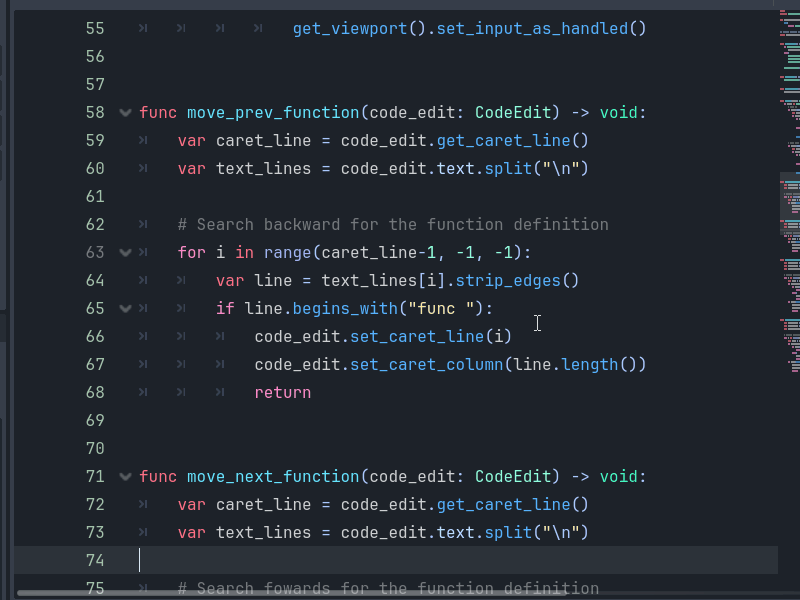
Use page-up or page-down to jump to the next empty line.
You can also hold shift to to jump to func definitions.
Initially inspired by PICO-8 script editor where you use the 'page up/down' keys to move acress functions.
Shortcuts:
- Page Down : Go to next empty line
- Page Up : Go to previous empty line
- Shift + Page Down : Go to next 'func'
- Shift + Page Up : Go to previous 'func'
Configuration
You can set the Shift to Move Space Behavior configuration in the ProjectSettings/Plugins/Gdscript Block Jumper.
If you enable this, the scroll commands will be switched.
PageUp/Down will scroll to func and shift+PageUp/Down will jump to empty lines
Todo
- Add ability to select lines while jumping around
- Add configurable hotkeys
- Use some option+arrow combination to move, if configurable hotkeys doesn't work for that.