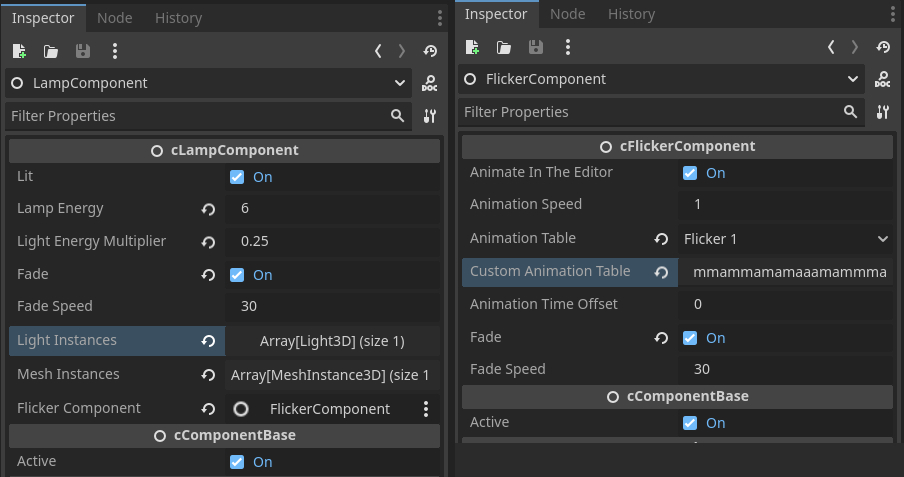
Publisher
ioannis
Quake-Style Light Animations
A modular, component-based system for creating animated lights in the Godot engine, inspired by the dynamic light animations of classic Quake and Half-Life games. Features - 11 Animation Presets: Includes predefined light animation tables from Quake. - Custom Animations: Supports user-defined animation strings. - Editor Previews: Preview animations directly in the Godot editor. - Smooth Transitions: Optional fade effect to reduce stepping. - Material Integration: Light animations affect the l...
This plugin has been mirrored from the Godot Asset Library.
The plugin author is in no way affiliated with Gadget.
If you are the author of this plugin and would like this mirror removed, please contact support@gadgetgodot.com.
Quake-Style Light Animations for Godot
A modular, component-based system for creating animated lights in the Godot engine, inspired by the dynamic light animations of classic Quake and Half-Life games.
Please note: This addon is provided as-is. While there won't be official support, I will be updating it as I continue work on my own project.

Video Preview: https://youtu.be/3TF3_8YQb2U
Version 2.1.1 changelog
- Added support for toggle and flicker sounds.
- Added support for particle effects that sync with flicker and lamp state.
- Introducing a new handler to control and adjust the brightness of the linked mesh instances material emission.
- General optimizations.
- Fixed the .gitignore file to properly include .import data, preventing issues with looping sound in the example scene.
- Resolved missing audio reference warnings.
Version 2.0 Highlights
- Godot 4 Compatible: Redesigned for Godot 4 (no longer supports Godot 3).
- Component-Based Design: Includes two modular components:
- Lamp Component
- Flicker Component
- Simplified Setup: Drag and drop components into your scene for quick and easy light animation setup.
Features
- 11 Animation Presets: Includes predefined light animation tables from Quake.
- Custom Animations: Supports user-defined animation strings.
- Editor Previews: Preview animations directly in the Godot editor.
- Smooth Transitions: Optional fade effect to reduce stepping.
- Material Integration: Light animations affect the lamp material’s emission property.
Installation and Usage
- Copy the content of the addon folder into your Godot project's
addons/directory. - Drag and drop the provided components into your lamp scene.
An example project is included to demonstrate setup and usage, providing a quick way to understand how to configure and combine components.
License
This addon is released under the MIT License.