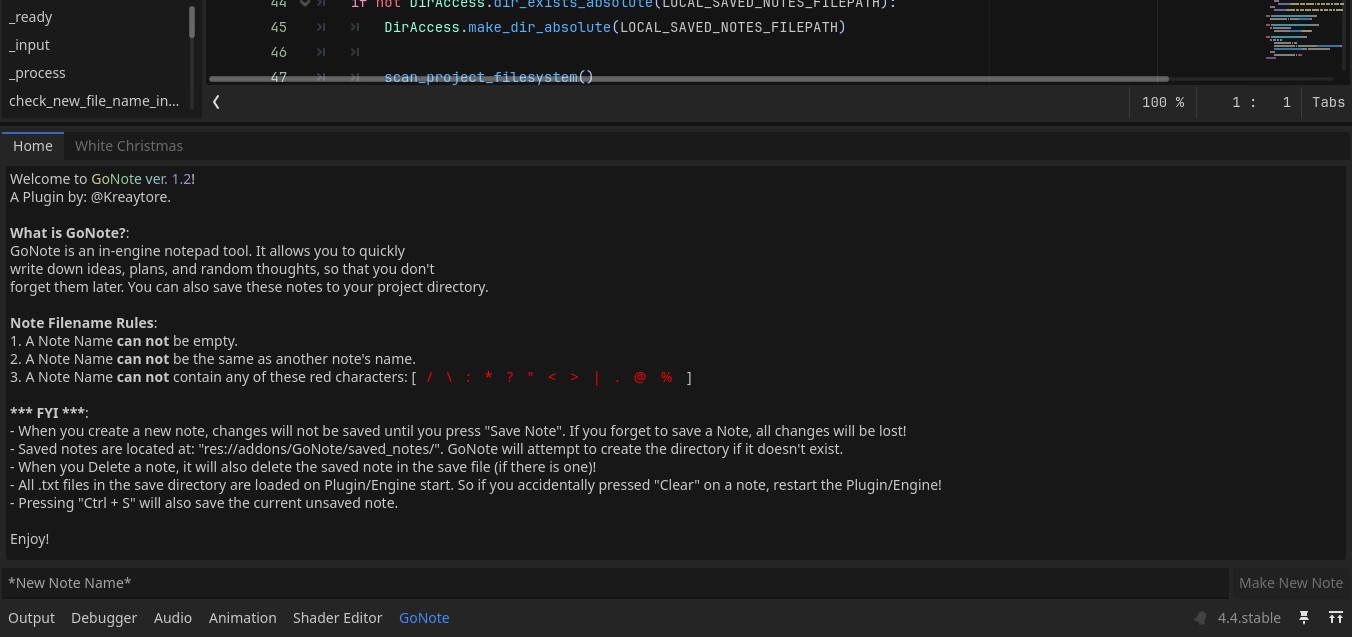
Publisher
kreaytore
GoNote
An in-engine Godot notepad that allows you to quickly write down and save notes about your project for you to revisit later!
This plugin has been mirrored from the Godot Asset Library.
The plugin author is in no way affiliated with Gadget.
If you are the author of this plugin and would like this mirror removed, please contact support@gadgetgodot.com.
GoNote
An in-engine Godot notepad plugin that allows you to quickly write down and save notes about your project for you to revisit later!
By: @kreay_panem
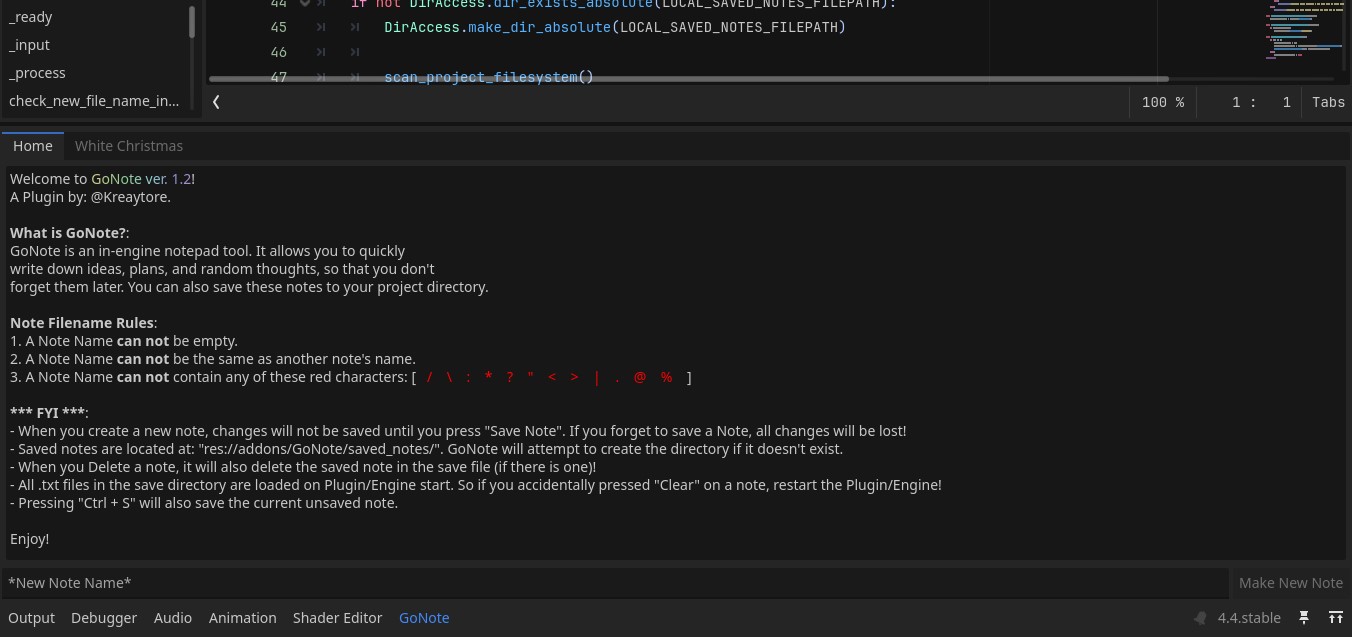
What does GoNote do?
GoNote is a Godot Plugin that adds an in-engine notepad. You can quickly write down and save notes that you create.
Note Tabs
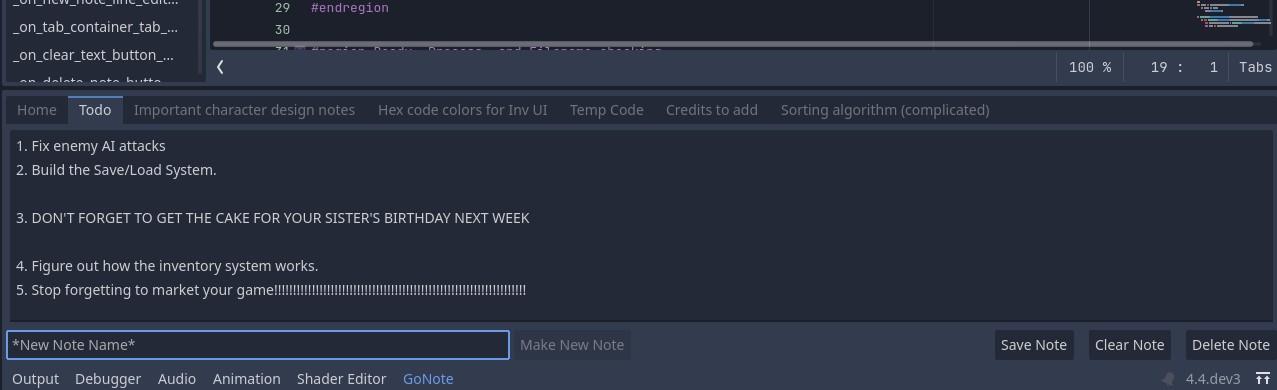
Installation
- Create an
addonsfolder in your project. - 2a: Create a
GoNotefolder insideaddons. 2b: Or, instead of 2a, if you downloaded the .zip from this git, move theGoNote-mainfolder from the .zip file into youraddonsfolder, and delete the -main part of GoNote-main filename! This -main will cause issues!!! - Copy all of the files from this git into the
GoNotefolder (if you didn't do the 2b method). - Enable GoNote in
Project Settings > Plugins. - RESTART YOUR ENGINE.
This is how your addons folder should look:
res://
addons
GoNote
Remember, if you downloaded the .zip from git, and your file says GoNote-main, you need to delete the -main part of the filename. Otherwise, issues will occur, and the plugin won't work!
Thank you for installing!