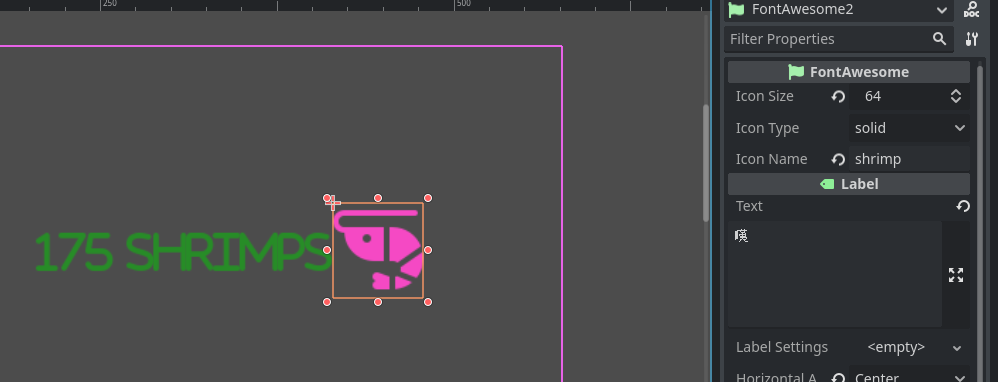
Publisher
lettern
Godot FontAwesome 6 2D
Use (FontAwesome)[https://fontawesome.com] 6 on Godot 4.0! ## Usage Create a new "FontAwesome" Node and configure it's values. To change color, simply go to theme overrides and change the font color.
This plugin has been mirrored from the Godot Asset Library.
The plugin author is in no way affiliated with Gadget.
If you are the author of this plugin and would like this mirror removed, please contact support@gadgetgodot.com.
FontAwesome plugin for Godot
Use FontAwesome 6.0 on Godot 4.0!


Usage
Create a new "FontAwesome" Node and configure it's values. To change color, simply go to theme overrides and change the font color.
All icons can be found under Project > Tools > FontAwesome Icons.
Updating
Simply copy new FontAwesome .woff2 fonts in addons/fontawesome/fonts and copy all.min.js in utils, then open dump_eet.html. Copy the output and paste on All.gd
If a new version of fontawesome comes out it will be updated on a new branch.