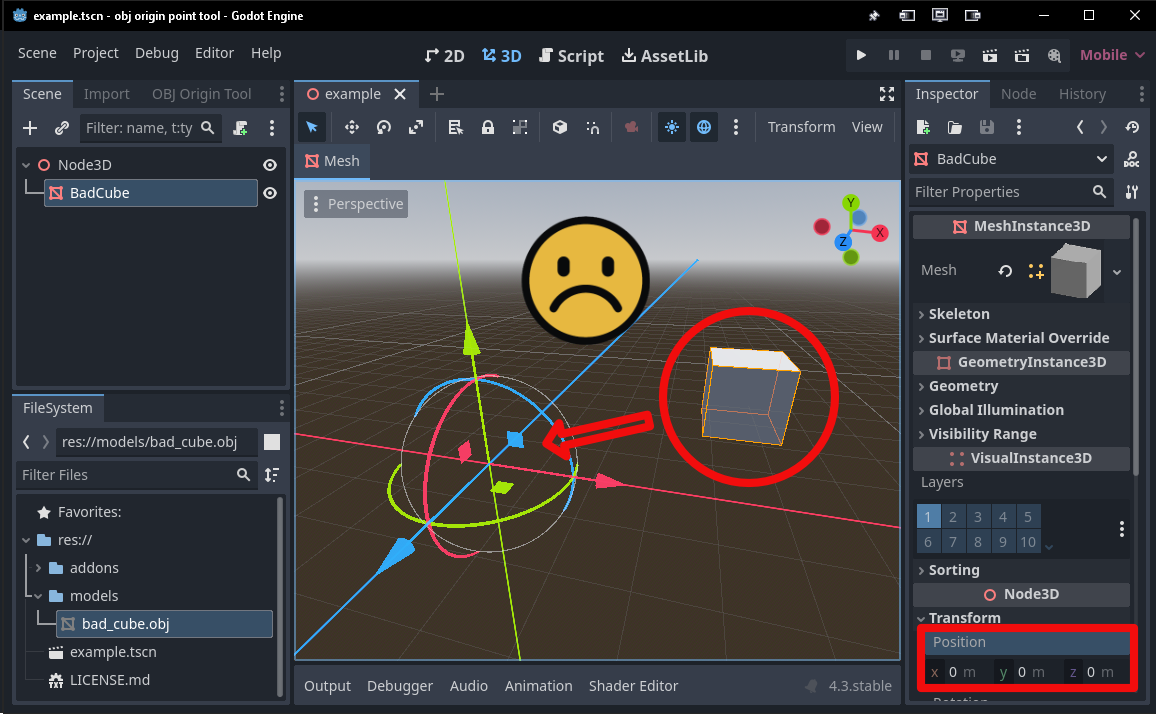
M
Publisher
myles
OBJ Origin/Pivot Tool 3D
3D
OBJ Pivot Origin 3D Mesh Correction Adjustment Importer
A Godot 4 Editor plugin to move the origin/pivot point of .obj files
This plugin has been mirrored from the Godot Asset Library.
The plugin author is in no way affiliated with Gadget.
If you are the author of this plugin and would like this mirror removed, please contact support@gadgetgodot.com.
OBJ Origin/Pivot Tool
A Godot 4 plugin that lets you correct the origin/pivot point of a .obj file inside of the Godot Editor.
Features
- Adjust .obj File Origin Point Easily: One click correction of the origin point of a .obj file to place the origin either center mass or center bottom of the mesh
Installation
- Download or Clone this repository:
https://github.com/RedPlanetGames/Godot-OBJ-Origin-Tool.git - Copy the
addons/obj_origin_toolfolder into your Godot project directory. - Open your project in Godot.
- Go to Project > Project Settings > Plugins.
- Enable the
OBJ Origin/Pivot Toolplugin.
Usage
- Select an OBJ Model: Choose the OBJ model whose origin you want to adjust
- Use the Dock or Project -> Tools menu: The tool will appear as a dock tab in the same panel as the Scene and Import tabs. It also can be found in Project -> Tools
- Apply: Select which origin point you want for your model
Visual Example
1. Problem: Bad Origin
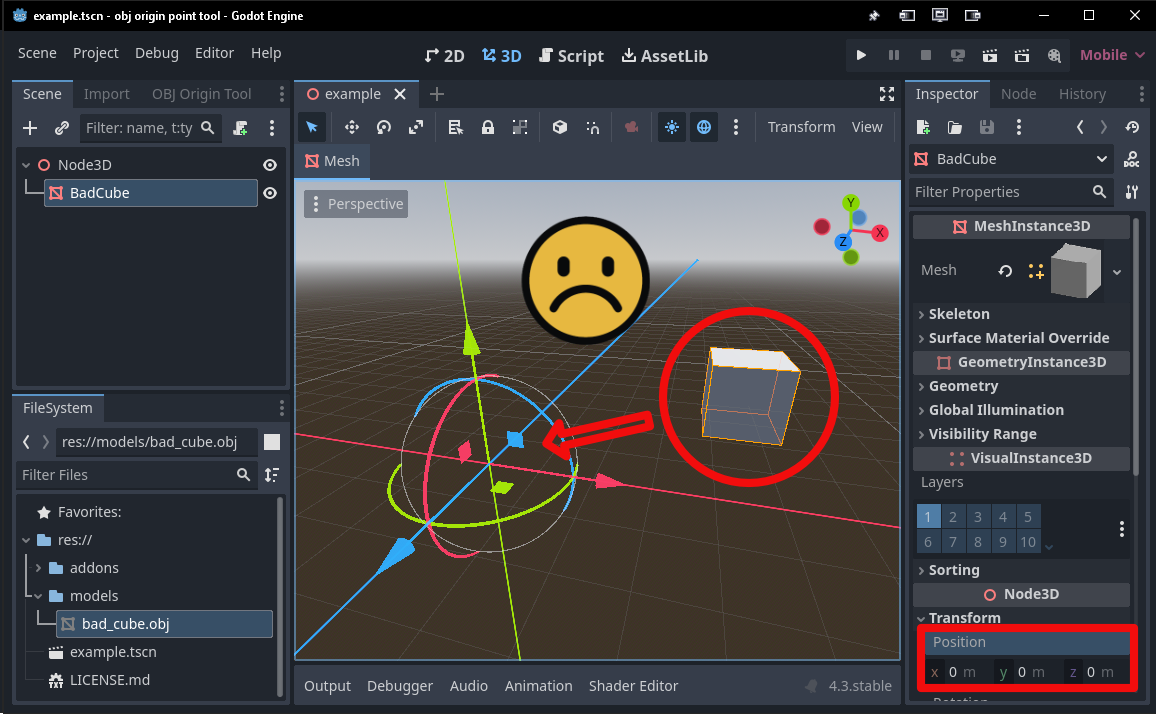
2. Solution: Adjust the Origin

3. Result: Correct Origin
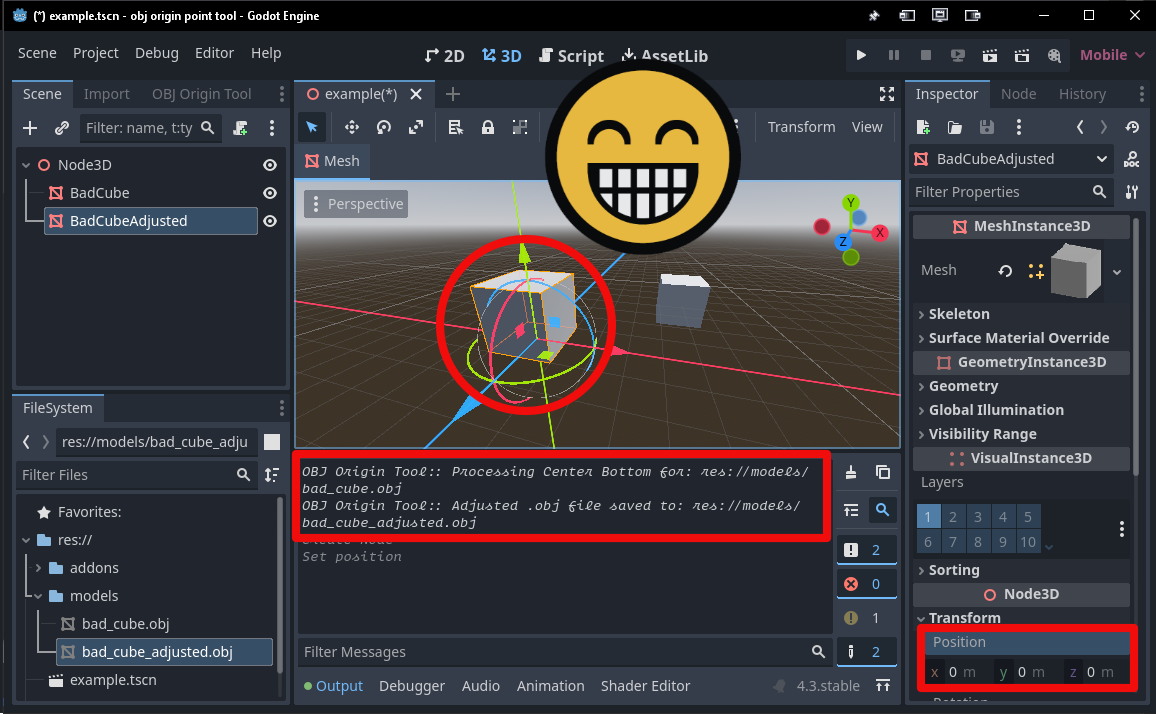
License
This project is licensed under the MIT License. See LICENSE.md for more details.
Contact
For updates and inquiries, connect with me on Bluesky:
Acknowledgments
- Godot Engine for being awesome.