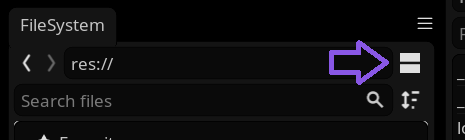
Publisher
naiive
NV File System
Allow Editor File System to dock at the bottom panel, similar to the layout found in Unreal Engine / Unity, with Menu & Shortcuts to Switch & show/hide the File System. - Use Shortcut Alt + S to toggle the dock location and Control + Space to show / hide the file system when docked on the bottom. - Or simply click/press FileSystem Split Mode button. - The Shortcut menu is available in : Projects > Tools > File System > Switch File System Dock - to customize the shortcut, you can modify th...
This plugin has been mirrored from the Godot Asset Library.
The plugin author is in no way affiliated with Gadget.
If you are the author of this plugin and would like this mirror removed, please contact support@gadgetgodot.com.
nv file system
✅ for Godot Engine 3.x | ➡️ for Godot Engine 4.x
Allow Editor FileSystem to dock at the bottom panel, similar to the layout found in Unreal Engine / Unity, with Menu & Shortcuts to Switch & show/hide the File System.
Screenshots
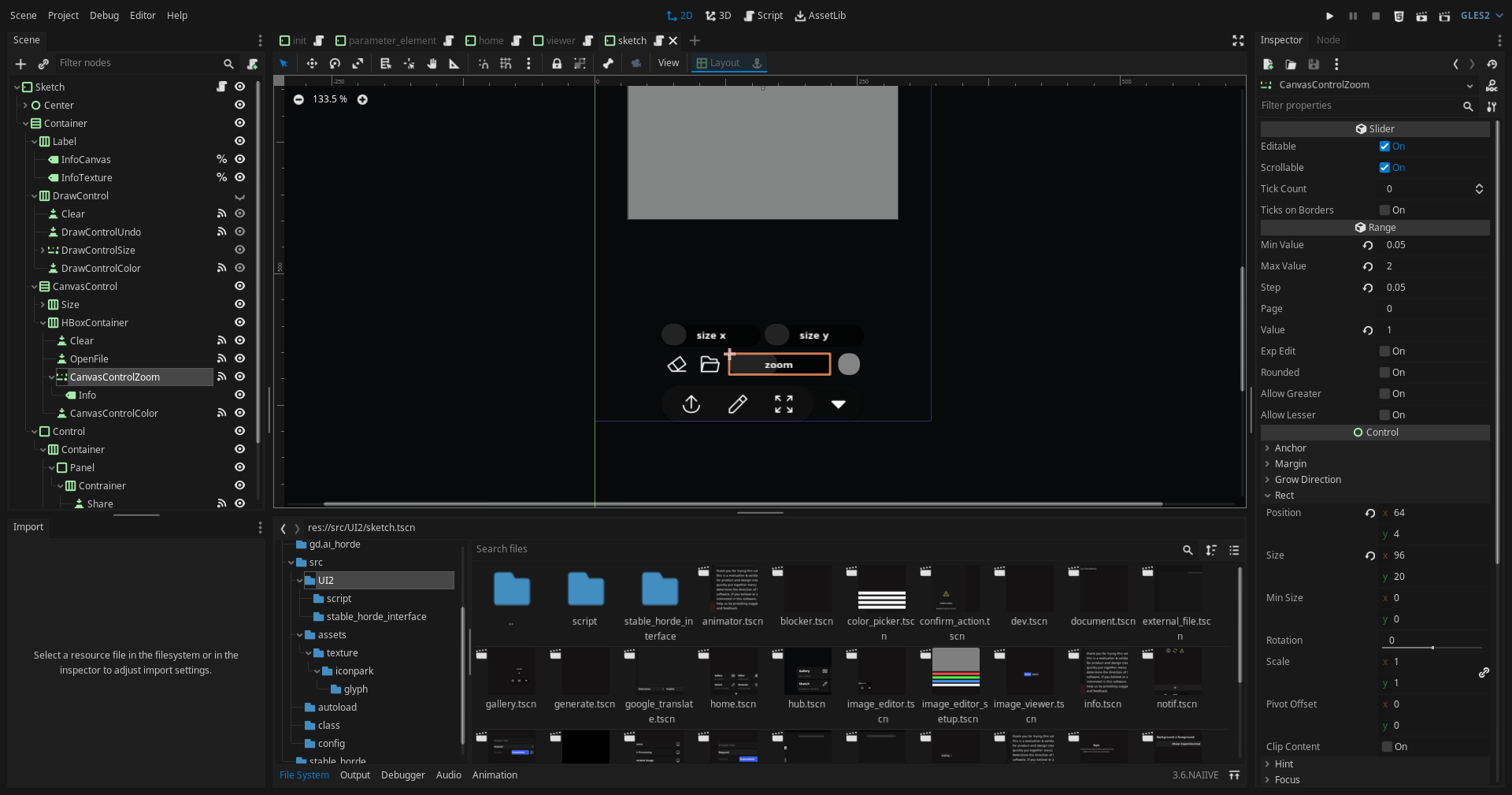
Installation
Using the Asset Library
- Open the Godot editor.
- Navigate to the AssetLib tab at the top of the editor and search for "NV File System".
- Install the NV File System plugin. Keep all files checked during installation.
- In the editor, open Project > Project Settings, go to Plugins and enable the NV FIle System plugin.
Manual installation
Manual installation lets you use pre-release versions of this add-on by
following its 3.x branch.
- Clone this Git repository:
git clone https://github.com/naiiveprojects/nv.gd.file_system/tree/3.x.git
Alternatively, you can download a ZIP archive if you do not have Git installed.
- Move the
addons/folder to your project folder. - In the editor, open Project > Project Settings, go to Plugins and enable the NV File System plugin.
Usage
- Use Shortcut
Alt + Sto toggle the dock location andControl + Spaceto show / hide the file system when docked on the bottom. - Or Press FileSystem
Split Mode button. - you can also use option in project menu by navigating to
Projects > Tools > File System > Switch File System Dock - to customize the shortcut, you can modify the script in
addons/nv.file_system/nv.file_system.gdbelow first code commented by## ------- CUSTOMIZE SHORTCUT ------- ##
License
Copyright © 2024 NAIIVE and contributors
Unless otherwise specified, files in this repository are licensed under the MIT license. See LICENSE for more information.
