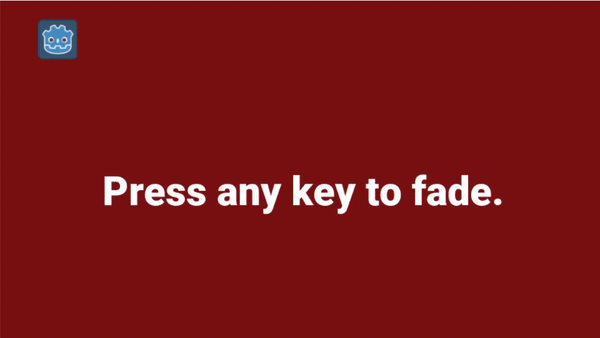
Publisher
nightblade
Fancy Fades Scene Changes (Godot 4.x)
Did you ever want a fancy scene change? Look no further - this asset allows you to create buttery-smooth, fancy fades between two scenes, with a single line of code! Supports: - Cross-fades (fade from one scene to the other) - Shader-based fancy dissolves - Scenes that contain entities with cameras
This plugin has been mirrored from the Godot Asset Library.
The plugin author is in no way affiliated with Gadget.
If you are the author of this plugin and would like this mirror removed, please contact support@gadgetgodot.com.
Fancy Fades for Godot
Fancy shader effects to cross-fade between two scenes in Godot 4.x.
If you're using Godot 3.x, check out the godot-3.x branch. Note that this branch isn't maintained - any new transitions we add to the main branch won't be back-ported.
- Fade with just one line of code
- Ships with several sample transition images
- Easily customizable with a simple black-and-white image
- You can transition to an instance of a scene (e.g. after calling setup/initialize methods on it)
Usage
Call the appropriate FancyFade method with parameters (e.g. FancyFade.wipe_left(InventoryScene.instance()))
Fades
I recently added several fades to the library (and plan to add several more). Since it's tedious to maintain a list here, you can find the full list in the FancyFade method. Apologies if this list is out of date.
Noise
Blend uses a transition with a noisy texture.(The texture is not generated, so the fade is the same every time.)
FancyFade.noise: noise (1-pixel size)FancyFade.pixelated_noise: pixelated noise (32-pixel size)FancyFade.blurry_noise: blurry noise (see below)FancyFade.cell_noise: cellular-shaped noise
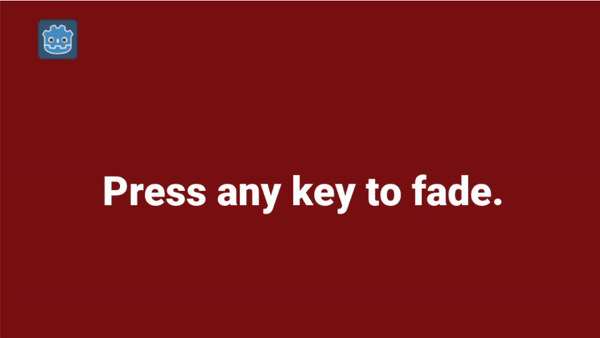
Wipes
Simple, linear gradients in a variety of shapes.
FancyFade.wipe_left: wipe from right to leftFancyFade.wipe_right: wipe from left to rightFancyFade.wipe_up: wipe from bottom to topFancyFade.wipe_down: wipe from top to bottomFancyFade.wipe_square: a square-shaped fade from center to the edges of the screenFancyFade.wipe_conical: a clockwise fade starting from the top-left (see below)
Conical:
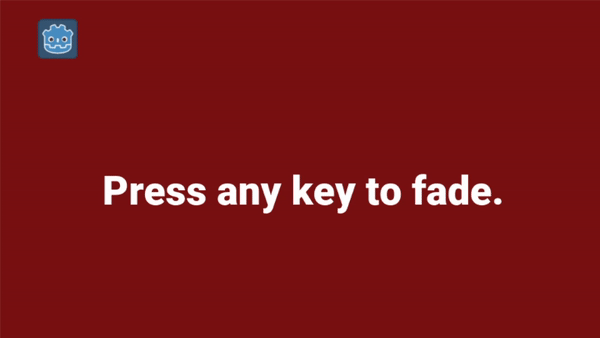
Circular Fades
Fade the screen in the shape of a circle/ellipse.
FancyFade.circle_in: Fades the new scene in as a circle that grows from the center of the screen.FancyFade.circle_out: Fades the new scene in from a circle that "shrinks in" from the edges of the screen.
Other Fades
FancyFade.horizontal_paint_brush: Fades using four paint-like brush strokes, horizontally across the screen, from top to bottom (see below)FancyFade.vertical_paint_brush: Fades using four paint-like brush strokes, vertically across the screen, from left to rightFancyFade.swirl: A swirly swishy fade (see below)FancyFade.tile_reveal: Reveals the scene using diagonal tiles, from top-left to bottom-right (see below)
Horizontal paint brush:
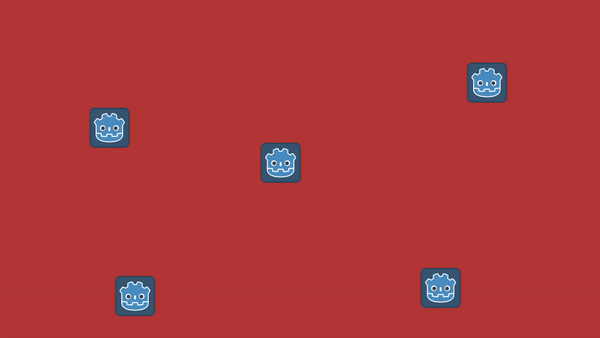
Swirl:
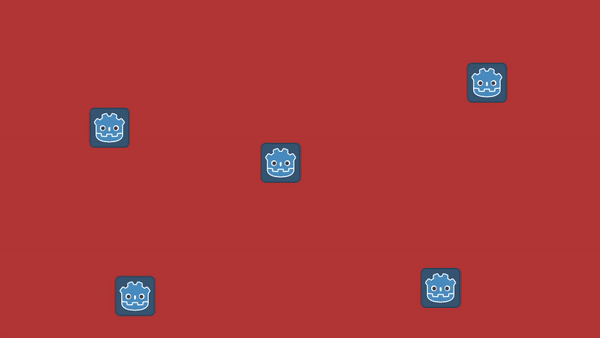
Tile reveal:
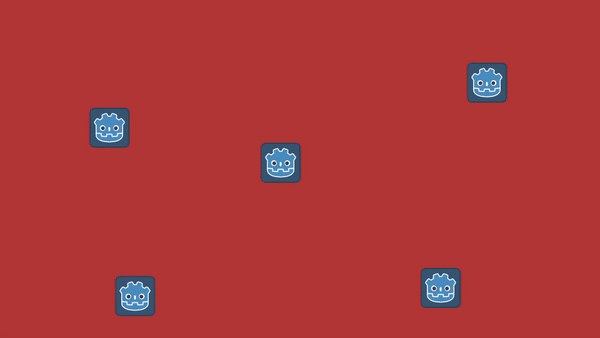
CrossFade
Fades one screen directly into another.
Code:
Transitions.change_scene(ManualTest1.instance(), Transitions.FadeType.CrossFade, 1)
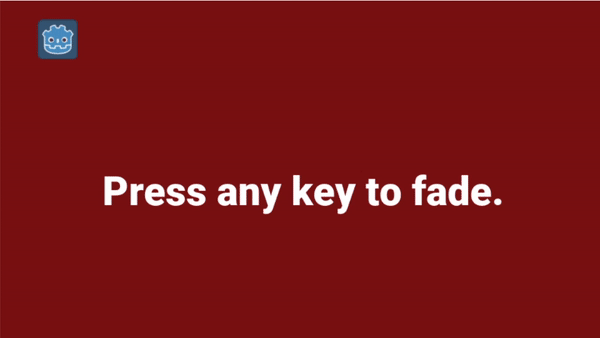
Custom Fade
Transitions between two scenes, using a black-and-white image as a mask. As time goes by, the pixels become transparent and show the underlying scene, starting from black first. All of the other methods use this with a specific texture. For example images, see addons/transitions/images.
Code:
const DISSOLVE_IMAGE = preload('res://addons/transitions/images/blurry-noise.png')
FancyFade.custom_fade(ManualTest2.instance(), 1.5, DISSOLVE_IMAGE)
Custom fade uses a transition with a noisy texture:
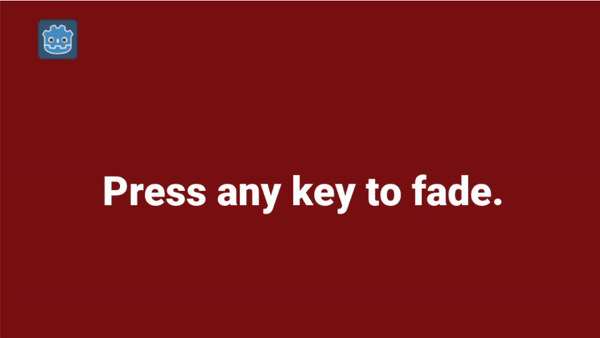
You can check any of the pre-existing images in addons/transitions/images for samples.
Credits
- Curtains, Scribbles, and Squares images by jabsatz (GLASS BRICK)
- Horizontal Paint Brush Wipe image by Kdenlive Lumas, via KDE Store
- Tile Reval image by Mighty Mochi