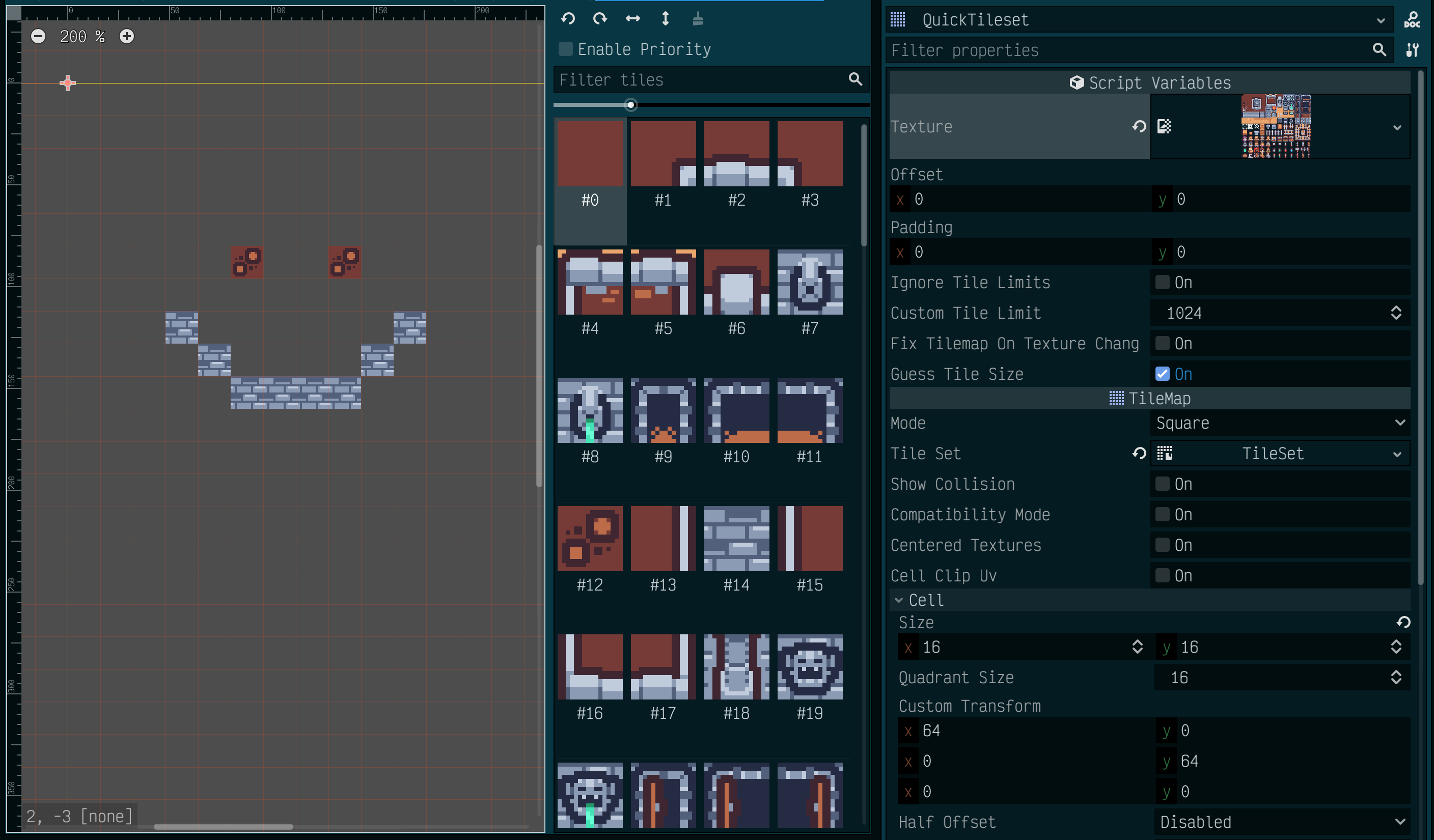
Publisher
paradrogue
QuickTileset
A script for quickly and easily creating complete Godot TileSets without the hours of endless clicking. Great for prototyping, testing out variated tile sets, or simply mass importing large numbers of static tiles. A simplified version is available as a gist: https://gist.github.com/bluematt/72f1e56609c388e30d9c3d7395195802
This plugin has been mirrored from the Godot Asset Library.
The plugin author is in no way affiliated with Gadget.
If you are the author of this plugin and would like this mirror removed, please contact support@gadgetgodot.com.
QuickTileset (for Godot Engine)
A quick and dirty script for creating complete Godot TileSets without the hours of endless clicking.
Now available in the Godot Engine Asset Library: https://godotengine.org/asset-library/asset/1400
Version: 0.1.2
License: MIT
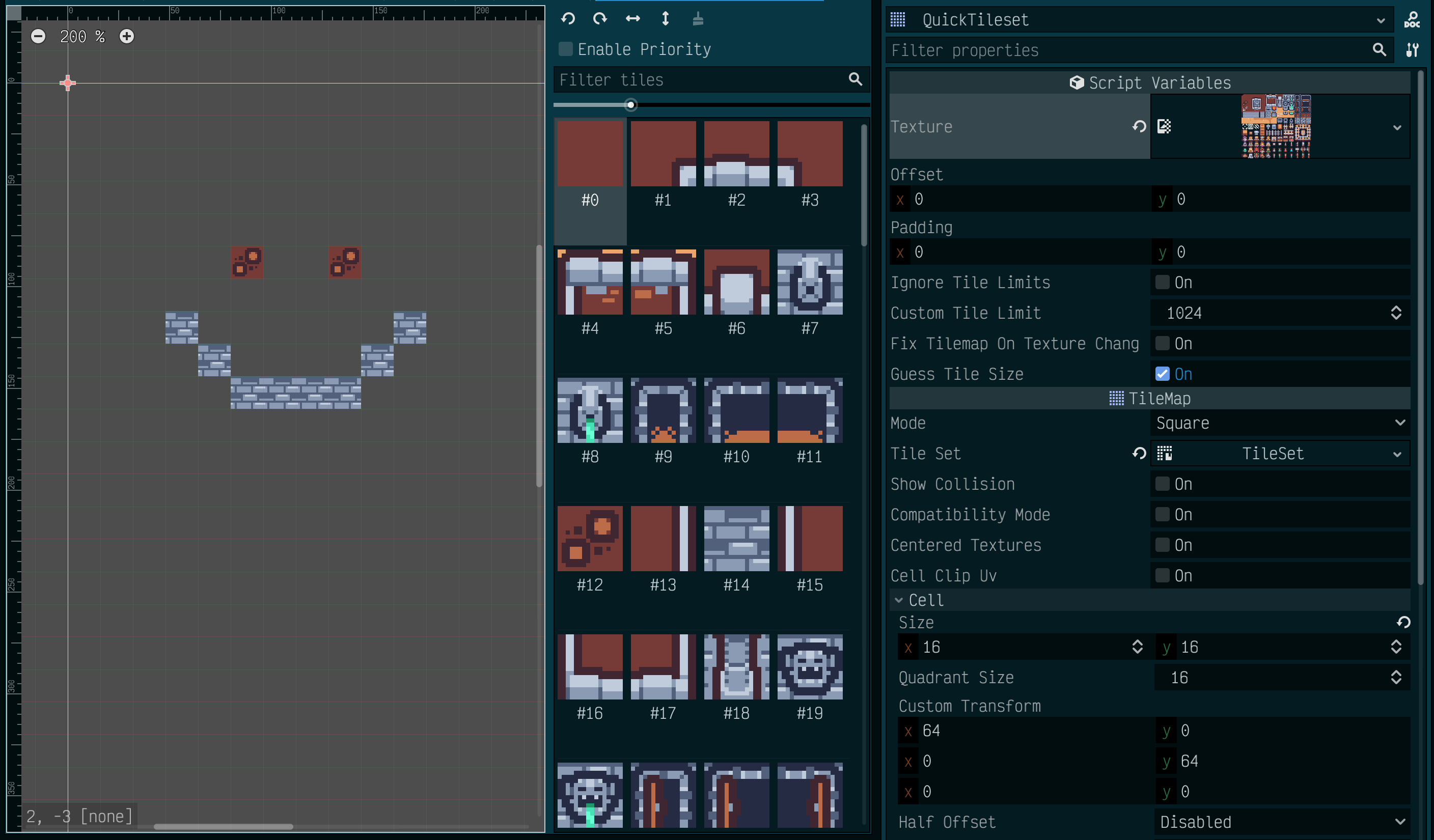
Background
I needed a quick way of trying out various pre-made tile sets (such as the large sets produced by Kenney) but constructing them by hand in the Godot editor was tedious and error prone.
This script takes a texture containing a tile set, configure the cell size (and optional offset and per-cell padding) and it will quickly (and automatically) create a full TileSet of all tiles in the texture, which is then added to the TileMap node.
A minimalist version of this addon is available as a gist: https://gist.github.com/paradrogue/634f1ee5b66968846478bf7bf21904c8
Features
- Automatically creates a
TileSetcontaining single tiles for each tile in the texture when the texture is added. - Automatically updates the
TileSetif the texture, offset, padding and/or cell size changes. - The script can be detached after the
TileSethas been configured. - The script can be re-added non-destructively, as long as no changes are made.
- If the script it detached, the
TileSetcan be treated like a normalTileSetresource. - The script attempts to automatically discern the cell size iff the filename contains a "common" tile size in the form
x, e.g.grass_16x16.pngwill be interpreted to contain 16×16 tiles. Sizes assumed "common" are: 8, 12, 16, 18, 24, 32, 48, 64, 72, 96, 128, 192, 256. Dimensions are not required to be square, i.e.village_128x64.pngwould also be automatically discovered with a cell size of 128×64 pixels. If the cell size is incorrectly determined from the texture's filename, thecell sizecan be corrected manually.
Known limitations
- Generates an embedded
TileSetresource only. Cannot generate an externalTileSetresource, although the generated resource can be saved to the project as normal. - Generates single tiles only. Cannot generate tiles that span multiple cells.
- Tiles will be created for each cell in the texture, even if it is not expected or designed to be used.
- If the
TileSethas been customised after the script has been detached, it may no longer contain the customisations if regenerated, especially if the changes applied were to the tiles themselves. - If the script is reattached after it has been detached, it will no longer be aware of the original texture, offset or padding. The previously generated
TileSetwill remain until theTileMapis updated. - A soft limit of 1024 tiles is in place. This is to prevent system lockup as the generator script uses the main Godot thread. This limit can be customised and disabled if required. Use with caution.
- If the cell size cannot be determined from the filename, the last-used cell size will remain. This can be customised.
- No collisions, occlusion, navigation, etc. are generated.
- Rectangular 2D tiles only.
- Only tested with the following versions of Godot Engine:
- 3.4.4.stable (MacOS)
- 3.5.1.stable (MacOS)
How to use it
- Download the script
QuickTileset.gdand add it to the project. - Create a
Tilemapnode in the scene. - Adjust the
Tilemap's Cell Size property to fit the cell size of the tiles in the texture. - Attach the
QuickTileset.gdscript to the newTilemapnode. - Adjust the
OffsetandPaddingscript variables as required. Negative values are allowed to cater for overlapping tiles. - Drag and drop (or otherwise
load) the tile set texture into theTileset texturescript variable. - Use the generated
TileSetwithin theTileMapas normal. - Once finished, the script can be removed from the
TileMapnode. TheTileSetwill remain as an embedded resource of theTileMapnode.
An optional QuickTileset.tscn is also included if you want a simple scene to instance.
Version history
0.1.2 - 2022-08-03
- Added configuration warning.
0.1.1 - 2022-07-27
- Added examples.
- Available in the Asset Library (as of 2022-08-01)
0.1.0 - 2022-07-24
- Initial release.