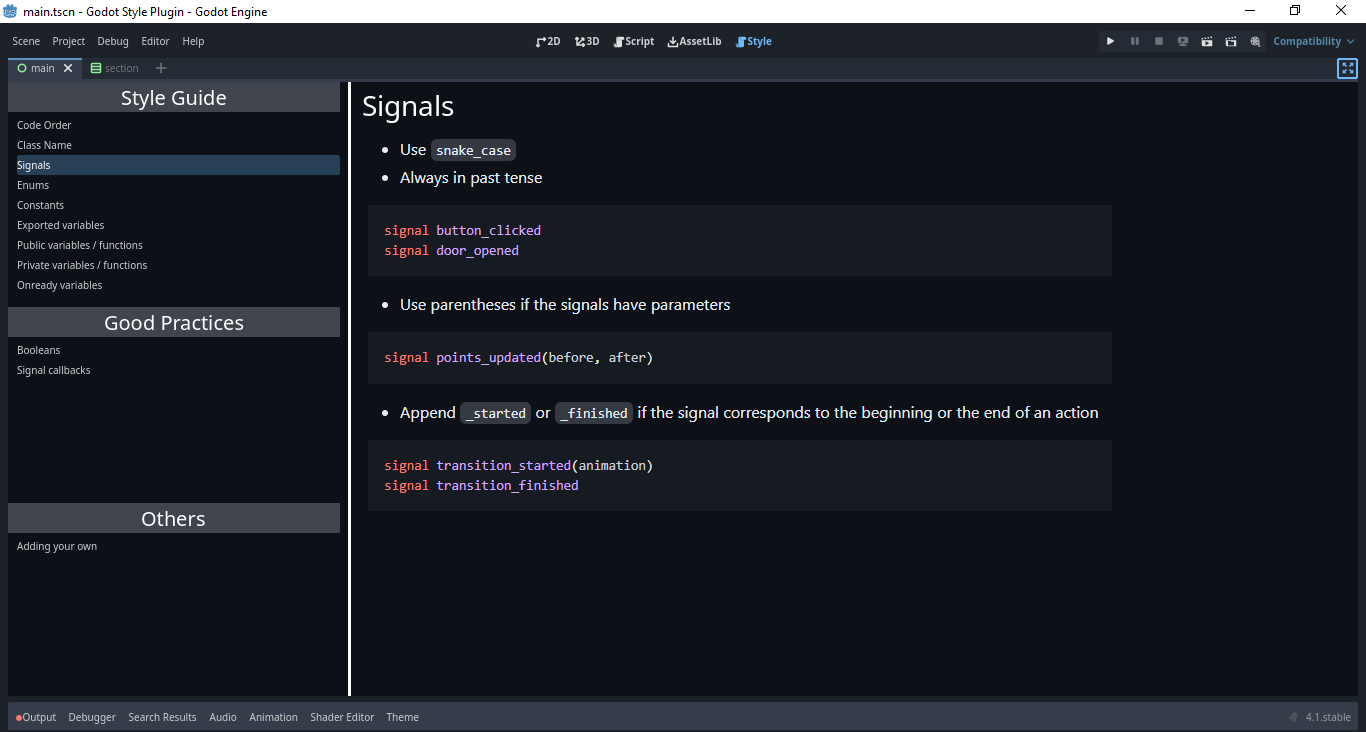
Publisher
vinhpc
Godot Style
This addon provides an unofficial guide style in the editor. - Implements some basic Markdown using RegEx and custom Controls - Aims at beginners at Godot or programming in general
This plugin has been mirrored from the Godot Asset Library.
The plugin author is in no way affiliated with Gadget.
If you are the author of this plugin and would like this mirror removed, please contact support@gadgetgodot.com.
Godot Style
A small Godot addon that provides unofficial style guide in the editor
Table of Contents
About The Project
Installation
Materials
Contribute
License
About The Project
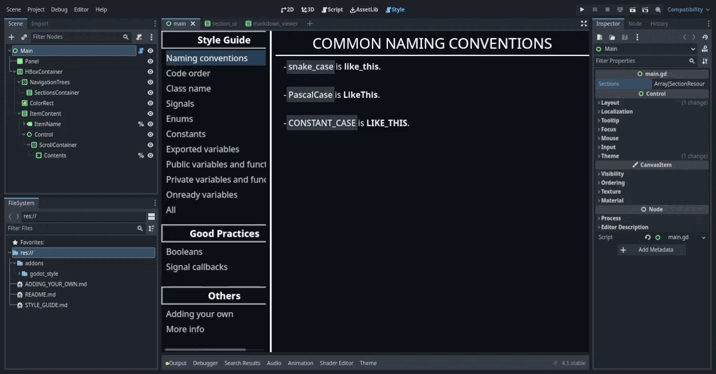
Built With
Version: Godot 4.1
- A personal project to learn the powerful Godot Engine
- Aiming at:
- Beginners who want to follow a prevalent style guide to develop good practices
- Beginners who want to learn more about Godot's
Resource
More details
It makes use of
custom Resources, which helps to quickly create newSectionResourcesandItemResources.It's very scuffed lol.
Items can only contain pictures (Texture2D) as a quick and easy alternative - because I haven't a clue how to implement markdown in Godot. As a result,Updating contents frequently can be cumbersome.Limited capabilitiesResizing the editor will not scale the pictures to maintain visibility -> Have to use scroll bars
Scuffed Markdown implementation (Converting to BBCode for
RichTextLabeland customControls- using RegEx)- Most basic and widely used syntax
- Lists (ordered and unordered) - prove difficult because lists in Markdown and BBCode are quite different
- HTML tags - none yet
Lacking UI elements helping to add new contents - partly because I want users to interact with the provided custom resources
The style guide provided (STYLE_GUIDE.md) is a simplified composition of parts of different materials.
There are two script templates located in script_templates. To integrate them into your project or editor, please refer to Creating script templates.
Customization
- You can add your own
SectionResourcesandItemResources- please refer to ADDING_YOUR_OWN.md
(back to top)
Installation
Using Godot Asset Library
In-editor
AssetLibSearch for
Godot Stylein Godot's in-editorAssetLiband press downloadEnable the addon in
Project -> Project Settings -> Plugins
Online
Dowload the ZIP archive from link.
Import the folder
godot_style/into your Godot project'saddons/folder (Godot v4.1).Enable the addon in
Project -> Project Settings -> Plugins
Manually
Clone the repo OR download and extract the ZIP archive.
git clone https://github.com/VinhPhmCng/GodotStylePlugin.gitImport the folder
godot_style/into your Godot project'saddons/folder (Godot v4.1).Enable the addon in
Project -> Project Settings -> Plugins
(back to top)
Materials
- GDScript style guide
- GDScript reference
- GDQuest' guidelines
- Calinou's style guide
- emarino135's Reddit thread
- sepTN's post
(back to top)
Contribute
Any contribution is much appreciated, especially regarding Markdown integration into Godot.
I highly recommend beginners who is learning programming in general, or Godot specifically, to make contributions if you'd like to.
- For example, you can add more style guide items that you think would help other beginners.
- Open PR to improve the addon.
(back to top)
License
(back to top)