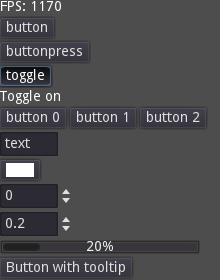
V
Publisher
volodyakek
Immediate GUI
Misc
GUI Debugging Interface Immediate Visual FPS Button Label
Immediate GUI for Godot. Useful for debugging. Usage example: https://github.com/VolodyaKEK/godot-immediate-gui
This plugin has been mirrored from the Godot Asset Library.
The plugin author is in no way affiliated with Gadget.
If you are the author of this plugin and would like this mirror removed, please contact support@gadgetgodot.com.
Immediate GUI for Godot Engine
How to use
- Add
GUI.gdin your project - Add
GUI.gdas autoload
Example

var show = false;
var text = "text";
var color = Color.white;
var integer := 0;
var float_value := 0.2;
var option = 0;
func _ready():
#By default all Controls have no size_flags
#and all Buttons have action_mode set to ACTION_MODE_BUTTON_PRESS.
#You can clear all default values by calling GUI.clear_default();
#And you can set your own default values.
#Call this to make all buttons flat by default
GUI.add_default(Button, "flat", true);
#Call this to remove default value "flat" from all Buttons
GUI.remove_default(Button, "flat");
func _gui(delta):
#Label
GUI.label(str("FPS: ", Engine.get_frames_per_second()));
#Button
if GUI.button("button"):
print("Button clicked");
if GUI.buttonpress("buttonpress"):
GUI.label("Button continuously pressed");
#Toggle
show = GUI.toggle("toggle", show);
if show:
GUI.label("Toggle on");
#Boxes - VBoxContainer, HBoxContainer, GridContainer...
GUI.hbox();
for i in 3:
if GUI.button(str("button ", i)):
print("Button ", i, " pressed");
GUI.end();
#LineEdit
text = GUI.line(text);
#Color
color = GUI.pickcolor(color);
#SpinBox
integer = GUI.spin(integer, 0, 20);
float_value = GUI.spin(float_value, 0.0, 1.0);
#Options
option = GUI.options(option, ["option 1", "option 2", "option 3"]);
#Progress bar
GUI.property.rect_min_size = Vector2(200, 0);
GUI.progress(float_value);
#Tooltip
GUI.property.rect_min_size = Vector2(200, 0);
GUI.property.hint_tooltip = "Tooltip";
GUI.button("Button with tooltip");