Game Kits
2D Physics Tests Demo
by godotengine
This demo contains a series of tests for the 2D physics engine. They can be used for different purpose: - Functional tests to check for regressions and behavior of the 2D physics engine - Performance tests to evaluate performance of the 2D physics engine
Antialiased Line2D Demo
by calinou
Demo project for the Antialiased Line2D add-on. The add-on's code is included in this asset. Find the Antialiased Line2D add-on at: https://godotengine.org/asset-library/asset/3103
Third Person Shooter (TPS) Demo
by godotengine
Third person shooter (TPS) demo made using Godot Engine. Controls: - Mouse or Gamepad Right Stick: Look around - W/A/S/D, Arrow keys, Gamepad Left Analog Stick or Gamepad D-Pad: Move - Space, Gamepad A/Cross: Jump - Right Mouse Button, Gamepad Left Trigger (L2) (press to toggle, or hold and release): Aim - Left Mouse Button, Gamepad Right Trigger (R2): Shoot (only while aiming) - Escape, Gamepad Start: Go to main menu/quit - F11 or Alt + Enter: Toggle fullscreen - F3: Toggle debugging informa...
RTS mouse selection and navmesh move
by ange
A simple GODOT demo to test selection and move with units like in RTS games. You can also choose a formation shape for your units and some others parameters.
Third Person Controller
by waffleawt
This is a simple third person controller for Godot 4.1+, it's a hybrid between GDQuest's Godot 3 third person controller and Devlog Logan's third person controller, I think this fixes all the issues that both controllers had, feel free to use.
Loading with Threads Demo
by godotengine
An example using a thread to load an image. See documentation on using multiple threads: https://docs.godotengine.org/en/stable/tutorials/performance/using_multiple_threads.html Language: GDScript Renderer: Mobile
Run-time File Saving and Loading Demo
by godotengine
This project showcases how to load and save various file types without going through Godot's resource importing system. This is useful to load/save images, sounds, 3D scenes and ZIP archives at run-time such as user-generated content, without requiring users to generate a PCK file through Godot. Can be loaded and saved at run-time: - Images (JPEG, PNG, WebP) - 3D scenes (glTF 2.0) - ZIP archives - Plain text files* Can be loaded at run-time: - Images (TGA, BMP, SVG**) - Audio (Ogg Vorbis) - F...
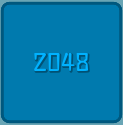
2048 Demo
by drunkbull
This is a demo of famous game "2048" by Godot4 Beta7. Have a look if you are interest in it.There is a strange bug. You may need to double-click to open the font file in the project (res://assets/font/HandWrite.ttf) and click "Reimport".
MIDI Piano Demo
by godotengine
This demo shows how to use InputEventMIDI by creating a piano that can be controlled by a MIDI device. This is known to work with a Yamaha MX88. The piano can also be controlled by clicking on the keys, or by manually calling the activate and deactivate methods on each key. Note that MIDI output is not yet supported in Godot, only input works. Language: GDScript Renderer: Compatibility
Plugin
by godotengine
This contains multiple plugin demos, all placed in a project for convenience. Due to GitHub issue #36713, you need to open the project to import the assets once, then close, then open: https://github.com/godotengine/godot/issues/36713 See the documentation on editor plugins for more information: https://docs.godotengine.org/en/latest/tutorials/plugins/editor/index.html How it works: This project contains 4 plugins: - The custom node plugin shows how to create a custom node type using `add_cus...

Godot 4 Main Menu Template
by jackboyman
Godot 4 Main Menu Template The default play scene features a movable white box controlled by Mouse. Perfect for prototyping or game jams, this template offers: -A straightforward start menu with Play, Options, and Quit buttons. -An uncomplicated options menu with three tabs: -Video: Fullscreen -Music: Master, Music, Sound Effects -A handy control testing scene (Simply hit Play in the start menu). For credits, refer to the GitHub repository.
Simple Calculator
by wewnumam
This is a calculator