All Gadgets
GDScript Native VRPN
by seichter
A native GDScript implementation of the VRPN client protocol.
Gatekeeper
by isleoflilac
A small script which passes Scripts and PackedScenes found within a PackedScene through a whitelist, without instantiating the Scene. This allows for untrusted scenes to be loaded, without custom scripts attached to the nodes within. When it comes to sandboxing, it's only half the solution.
CSV Object Importer
by anaxiestudioohg
Adds a custom .csv importer that can import the rows to a CSVData resource which has a dictionary holding all the rows as predefined objects (via your own class), with ids (also defined by you) as keys.
Python for Godot
by nikz
Note: To use this plugin, simply download it. You don't have to enable it in the plugins menu The aim of this project is to integrate Python scripting into the Godot Engine, allowing developers to write scripts in Python instead of, or alongside, GDScript. This plugin enables the selection of Python as the scripting language when creating new scripts within Godot, providing an alternative for developers who are more comfortable with Python. Platform Compatibility: Please note that this plugin...
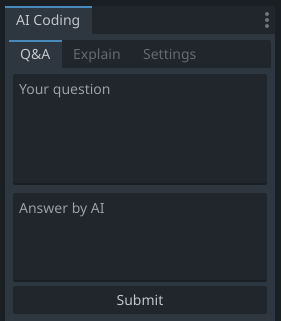
GDScript OpenAI Coding assistant
by clemenstolboom
Editor plugin to help coding with Q&A

vkaParticleTool
by vikingantics
Particle control panel resides in bottom of Godot Inspector to help test multi-layer particles by making emitting functions easier and more convenient to access.
MultiTouchScreenButton 2D
by undergamer
This addon introduces an enhanced button with multi-touch capabilities to your Godot project. It allows the button to detect multiple simultaneous touches, enabling more complex and interactive UI elements. The button emits custom signals based on touch events, giving you greater control over how user interactions are handled. Whether you need a responsive UI for mobile devices or want to implement multi-user interactions, this addon streamlines the process, providing an intuitive and versati...
godot-imposter 3D
by zzjjtt93
imposter plugin for godot 4.x Help you create an imposter scene
SmoothScroll
by spyrex
This addon adds an extended scroll container node with smooth scroll settings. How to use: Activate the addon in the project settings' addon tab, Click the "+" button to add a new node and select "SmoothScrollContainer" instead "ScrollContainer". To add smooth scrollling to existing ScrollContainers, rightclick the node and select change type. Then select "SmoothScrollContainer". For smoother scrolling: In your project settings set gui/common/snap_controls_to_pixels to false Mouse scroll icon...
GDScript Quality of Life
by herbherth
GDScript Quality of Life (or GDSQoL) brings to you more quality of life and speed while programming in Godot. Here is a list of features from this plugin: - "Type var_name = value" to "var var_name: Type = value" - "var_number++" to "var_number += 1" (also works with --) - "var_number++ 2" to "var_number += 2" (also works with -- and any float) - "var_bool!" to "var_bool = !var_bool" - "class?" to "if class:" - "class?method()" to "if class: class.method()" - "method() cd" to "method.call_def...
Scene Tree Folders
by thegrandjaggard
Adds a custom 'Folder' node for organizing your scene tree without cluttering the Inspector. Perfect for grouping nodes, improving hierarchy clarity, and staying organized during development. Please reach out if you find any bugs or would like to request a feature!
Screenshot queue
by fractilegames
Take in-game screenshots without visible pauses or frame time spikes. Queues screenshots and writes them to time stamped files in user directory using a separate thread.