All Gadgets
GDInv (Inventory System Core)
by zcaliptium
This tiny set of scripts allows you make inventory system for your game. It doesn't add GUIs or something like this. Check out project repository to get more info about how to use it!
3D Node Graph
by walksanator
a simple node graph system for godot
GodotVersion for Godot4
by gregorein
The GodotVersion plugin makes it easier to manage version updates for your Godot projects. It works with GitVersion and a git pre-commit hook to update the project version automatically when a build is started - both for debug and exports. This plugin can be used for both game and non-game projects.
Beehave - behavior tree AI for Godot Engine
by bitbrain
Beehave is a powerful addon for Godot Engine that enables you to create robust AI systems using behavior trees. With Beehave, you can easily design complex NPC behaviors, build challenging boss battles, and create other advanced setups with ease. Using behavior trees, Beehave makes it simple to create highly adaptive AI that responds to changes in the game world and overcomes unexpected obstacles. Whether you are a beginner or an experienced developer, Beehave is the perfect tool to take your...
Instant Realistic Light 3D
by soykhaler
A very simple Godot Engine Plugin to get realistic lights on your 3D Scene Use free, its free and open source (no atribution needed)
![FPS Player Controller [C#] hero image](https://raw.githubusercontent.com/PolarBears-studio/player-controller/main/media/player-controller-logo.png)
FPS Player Controller [C#]
by polarbearsstudio
Plug & Play First-Person Controller for Godot 4.4+ Just drag, drop, and you're ready to go FPS-style! This first-person character controller is tailor-made for developers who want solid, smooth, and satisfying movement right out of the box. Core Features That Feel Great • Movement – Smooth walking, running, and turning that feels intuitive and responsive • Jumping, crouching, and smooth crouch jumps! • Automatic handling of low height bumps and obstacles – Automatically adjusts your character’s movement to smoothly handle low height bumps and small obstacles • Automatic stair climbing – walk up and down step-shaped terrain effortlessly • Health, damage, and death – complete with dramatic shader effects • Head-bump protection – jump without getting stuck in ceilings • Bobbing movement – immersive bounce while walking, crouching, and sprinting to bring your character to life • No mesh invasion – tight collision keeps your player out of walls, floors, and ceilings where they don’t belong • Developer API – Fully customizable! Access key functions through an easy-to-use API to tweak or extend the controller to fit your project needs Built by devs, for devs — clean, extendable, and battle-tested. Just drop it into your scene and go! Perfect for FPS games, exploration projects, or rapid prototyping. Read the docs in here: https://polarbears-studio.github.io/player-controller/ Also, we have a discord server where you can ask us questions regarding player controller: https://discord.gg/GfD3wN7vZb

Inventory System Example
by oen44
Update 2.0 - Added Character Panel with equipment slots - Character Panel and Inventory Panel can be moved by dragging title bar - Added slot and item types (eg. boots can't be equipped on helmet slots) - Added Sort by Rarity button to Inventory panel - Increased default amount of inventory slots to 45 - Added scrollbar to slots - Added custom item tooltip - Added "Add Item" button to add random item with random rarity - Items can be equipped and deequipped using Right Mouse Button - Improved...
Segmented Display 2D
by ibadullah
This is a Simple Sci-Fi segmented display with 13 segments. This design is my own. For Queries, mail me at [email protected].
JSON Atlas Texture
by nicksteingames
Adds a small class based on `AtlasTexture' that allows you to use `.json` files for sprite sheets
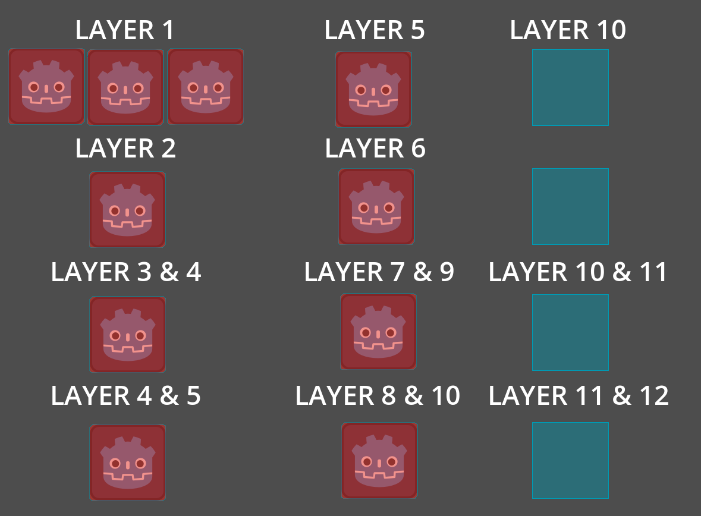
Visibility Collision Shape Editor
by pattyhoswell
Show/Hide visibility of collision shape in the editor (Also works by layers)
Visual Shader Node Library
by maujoe
A collection of additional shader nodes ( + examples) that can be used in the visual shader editor to achieve common tasks faster. Installation: Just download into your projekt folder. The nodes are automatically added to shader editor. Example materials can also be found in the examples folder. Changelog 1.1: New Nodes: - Screen Space Refraction (GLES 3 only) - Read Normal Map - Various Noise nodes Changelog 1.2: New Nodes: - signed distance field (SDF) operator nodes (procedural shapes and ...
dolly-gd
by florianvazelle
Composable rig camera