All Gadgets
Global position and rotation in Inspector
by login1990
A small editor plugin for Godot 4.x that allows editing/reading Node2D position and rotation in Inspector with undo/redo support.
AI Voices/Dialogues Generator (AllTalk_TTS)
by error404
This extension allows you to generate audio dialogues using artificial intelligence directly in Godot Engine. How does it work? - Choose a voice - Choose a language (en, fr, de, it, es) - Enter the text to be synthesized by AI - Click on 'Generate' - Get a wav file directly in Godot ready to be used for your game The audio file is generated directly in your Godot project and can be used immediately. This extension uses AllTalk. It is necessary to install and run AllTalk_TTS for the extension ...
Piforge AI Image generator
by enlumis
Generate AI images for your godot project using piforge.ai API Improve assets in your project using the PiForge addon tools without leaving godot editor Different AI models are available: PiForge Core AI, Openjourney, SDXL, Flat Style, Vehicle, etc... Support PNG, JPG, WEBP export
Goodai9's Combat System 2D
by goodai9
Easy to implement combat system for 2D godot games for dealing and receiving damage.
NoiseLib
by myloyt
This addon provides a few shader nodes. It includes a slightly modified version of PerlinNoise3D, and 2 new implementations of VoronoiNoise3D and PixelNoise3D To install as an addon, only include the "Addons" folder from this project when importing. This way you only install the shader nodes.
Simple Gdscript Formatter
by madwind
Format GDScript (`Ctrl + Alt + L`) *no Python dependencies* Follow the GDScript style guide. Open in External Editor (`Ctrl + E`) *Bypasses the "Use External Editor" setting* Opens the current file in your configured external editor (Rider/VS Code/etc.) without enabling `text_editor/external/use_external_editor` in Godot settings.
Virtual Joystick
by marcofazio
A simple yet powerful virtual joystick for touchscreens in Godot, packed with useful options to enhance your game's mobile experience.
Bullet Shower Demo
by godotengine
This demonstrates how to manage large amounts of objects efficiently using low-level Servers. See Optimization using Servers in the documentation for more information: https://docs.godotengine.org/en/latest/tutorials/performance/using_servers.html Language: GDScript Renderer: Compatibility
New JSON Table Editor Plugin for Godot 4.x
by meishijie
Version 2.1.1 (Latest) 2025 7.1 add sample_data.json Version 2.1.0 (Latest) 2025 6.25 ✨ Enhanced Floating Window Features Double click to expand cells in floating window Added row number column display in popup tables Added right-click context menu for row operations Complete row management (add before/after, copy, delete) Version 2.0.0 (Latest) 2025 6.20 table view ✅ Added multi-language support (Chinese/English) ✅ Integrated Excel-style table view ✅ Enhanced UI with language switching butto...

iOS In-app Review Plugin
by cengizpz
iOS In-app Review Plugin enables access to Apple App Store's in-app review functionality. Installation Steps: - click `Download` button - on the installation dialog... - leave your project's root directory selected as the target directory - leave `Ignore asset root` checkbox checked - click `Install` button - enable the plugin in your project's iOS export settings via `Project->Export...->iOS` in the Godot Editor - enable the plugin via the `Plugins` tab of `Project->Project Settings...` menu...
Layered Sprite Demo
by gaspi
Layered Sprite is a Godot tool to easily divide a sprite in layers. It can be used for customizable characters.
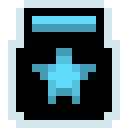
Jam Launch Multiplayer Example Project
by helloadam
A simple Godot project meant to demonstrate Jam Launch multiplayer capabilities Learn more at https://jamlaunch.com