Misc
Godot Active Window Info
by buckwildgames
A Extension for Godot that gets the OS active window info Gets the window title and position Made in Godot 4.4 *only on Windows
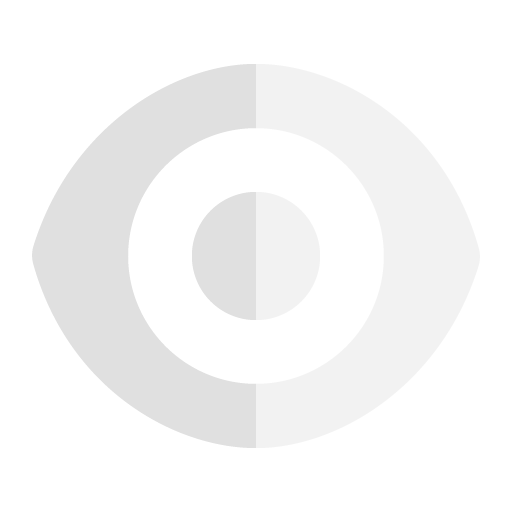
Visibility shortcut
by janders
A Godot plugin that allows to toggle the visibility of the selected nodes. H to hide/show the selected nodes Alt+H to show all the nodes Shift+H to hide unselected nodes
godot-yaml
by beliar
Adds the ability to print and parse variables to and from yaml. Usage: Since this is a godot native plugin, you first need to (pre)load it like this: ``` yaml = preload("res://addons/godot-yaml/gdyaml.gdns").new() ``` After this the basic usage is like for JSON: To convert a value to a yaml string you need to use the print method, like this: ``` var yamlstring = yaml.print(1.0) ``` The parse method takes a yaml formatted string and tries to convert it into a godot variable. It returns a JSONP...
Easy LAN
by henriquelalves
A Godot Addon to easily estabilish LAN connection between devices connected on the same router.
D-Bus Nodes
by arlophoenix
Use D-Bus for IPC on Linux with Godot. This GDExtension adds simple nodes to use D-Bus. The DBusServerNode allows the definition of a DBusServer just through the property panel without having to write a single line of code. In your code you can then attach callbacks to the specified methods which will automatically be called if a client sends a message to the server. The DBusClientNode lets you specify one specific interface to interact with and make simple requests to. Both nodes abstract D-...
Ingame BugReporter & Feedback
by asecondguy
Allows your players to send bug reports, feature requests and general feedback directly from within the game to a discord webhook. Features 2 different BugReporter UI designs and 1 survey style UI. From there you can do whatever.
Translations From JSON (Godot 4.x)
by aliyil
A Godot plugin for importing JSON files for translations. Usage: 1. Install the plugin into your project and activate it. 2. Add JSON translations files into your project in .json format. 3. Make sure the JSON files are imported as "JSON Translation". 4. Add your JSON files to translations using Project Settings > Localization > Translations > Add (Change "All Recognized" to "All files (*)" to see the JSON file) JSON Format The json data in file must be an object with locale and messages keys...

Animated LowPoly Skeleton
by imageparseconde
An animated lowpoly skeleton for your game project! Animations : SPAWN IDLE IDLE2 ATTACK1 ATTACK2 WALK RUN HIT DEATH
Godot WRY — UI with HTML, CSS and JS
by doceazedo
WRY is a cross-platform webview rendering library. This extension allows you to use the native webview in Godot to build browsers and GUIs with HTML, CSS and JavaScript. ======================== SUPPORTED PLATFORMS ======================== - Windows (10, 11) - Mac (Intel, Apple Sillicon) - Linux (X11)* Android/iOS and HTML5 support is planned. * X11 support only. Transparency is currently not supported on Linux. ======================== DOCUMENTATION / SUPPORT ======================== Guides ...
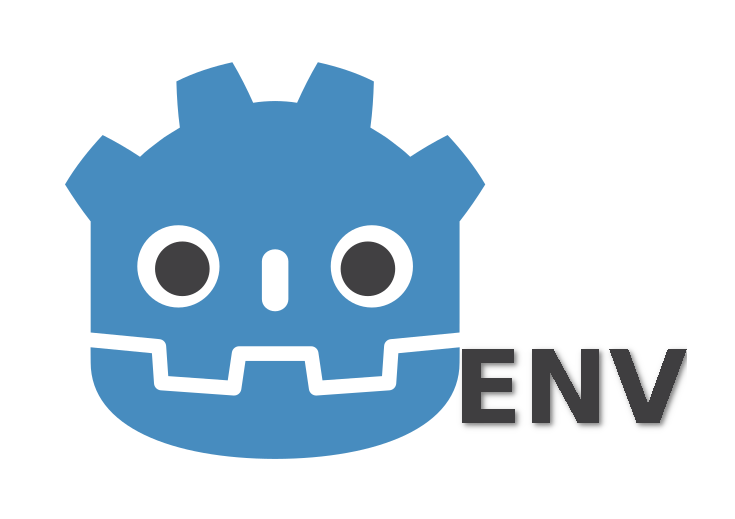
GodotEnv
by cuca
This addon was made for .env file consuming and creation in Godot Engine

Date Time Addon
by aendryr
This plugin will add a "TimeEdit" node that allows you to easily select Time. It should work with mobile too.
Simple GUI Transitions
by joelgomes1994
Simple GUI transitions to swap menus elegantly. This plugin gives access to the GuiTransition node which allows to transition multiple GUI layouts easily. Designed for Godot 4.x. See the example scene on addons/simple-gui-transitions/example to see it in action. See the documentation at: https://github.com/murikistudio/simple-gui-transitions#readme