Tools
YH Mod Assistant
by valkarin
This is a tool to assist with creating mods for a game called Your Only Move Is Hustle. (https://store.steampowered.com/app/2212330/Your_Only_Move_Is_HUSTLE/). The assistant adds a new panel that allows you to create a new mod from select templates, along with making the process of configuring the metadata and exporting the mod faster, easier, and more convenient.
Godot Scene Exporter
by clancey
I really wanted an easy way to export a scene and all of the dependencies. Enable the addon, then use Project -> Tools -> Export Resource. Choose the scene and then choose the output directory.

Tracer
by wyvernbw
Tracer is an addon for godot 4 for structured, customizable traces, heavily inspired by tracing. ✨ Features - Multiple log levels and filtering - Colored output - Useful information such as the script a span is located in, the current thread id and timestamps - Modular design - Support for custom writers *icon sprite is from Terraria*
Advanced Rich Text Label
by xynanlee
Rich Text Label that supports custom text parsing using custom BBcodes.
Godot Variant Notation
by wardensdev
Godot Variant Notation (GDVN) is a syntax built on top of JSON that allows for the easy parsing of any Godot Variant to and from Strings. GDVN uses the constructor syntax to encode Variants into Strings, which keeps your data readable and easily parse-able. The plugin provides a singleton/class called GDVN that functions exactly the same as Godot's built-in JSON class, making the conversion of existing JSON parsing code as simple as changing the class name.
PixelPen | PixelArt Drawing and Animation
by bayusw
PixelPen is a free and open source pixel art editor, proudly created with the Godot Engine. Pixel Pen can be use as godot addons or standalone aplication. Addons files contain GDExtension binary for MacOS, Windows, Linux, Web and Android. # How To Use ## Plugin 1. Copy `addons` folder to your `addons` project folder. 2. Please Keep the plugin directory to `addons/net.yarvis.pixel_pen`. 3. In Godot editor, restart when there is a prompts. 4. In Godot `Project Settings / Plugins`, ensure that P...
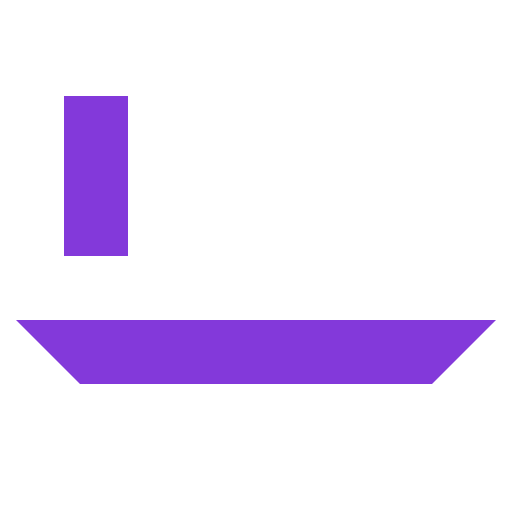
Integer Field ( LineEdit )
by kubes
A modified LineEdit node that only allows integers to be entered.

Smart Graphics Settings
by lucasbeckerdev
Smart Graphics Settings is an adaptive graphics system that automatically adjusts visual quality based on performance to maintain a smooth framerate. It features comprehensive settings management for render scale, anti-aliasing, shadows, reflections, and more, along with a user-friendly UI for players to customize their experience. The system includes real-time FPS tracking, performance analysis, and platform-specific optimizations that detect and apply optimal settings for different devices....
GDConsole
by takanazwa5
A simple godot plugin implementing in-game debug console. This plugin adds an autoload script that allows creating commands in any script and executing them in the in-game console. Commands can take arguments and shouldn't crash the game if something fails. Error will be shown in console instead. Can also be used to print information using GDConsole.print_line, GDConsole.print_warning, GDConsole.print_error. Works only when ran in the editor or in debug build.
Soda AudioManager
by alexsanderoalmeida
Soda AudioManager is a global plugin for Godot, designed to handle non-spatial sounds, including interface sound effects, background music, and general sound effects. It offers an easy way to manage audio playback, control volumes, apply sound effects, and configure looping.
VarTree
by steezn
VarTree is a custom Tree node that allows you to monitor and display variable values in-game in a structured format.
Sticky Scribe - A flexible TODO list, task manager, bug tracker, and notes tool for Godot 3
by ace24713
Sticky Scribe is a light-weight TODO list and bug tracker, designed for solo devs and small teams. It integrates directly into Godot, and maintains a text list of "Stickies" in your project directory that is designed to be checked in to version control. Stickies are like tickets, but they're purpose agnostic and could be used to track tasks, bug reports, or notes. Sticky Scribe uses a human-readable json format that is friendly for manual editing and merging if necessary. Sticky Scribe has ma...