All Gadgets
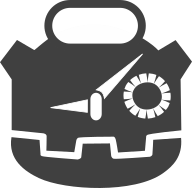
GDmeter
by carrascomj
The unassuming Godot timer. Ideal for jams. It adds a tab in the main dock that activates a timer. The time is saved between sessions of the editor.
Health, HitBoxes, HurtBoxes and HitScans
by clutteredcode
2D and 3D Components to manage health, damage, and healing
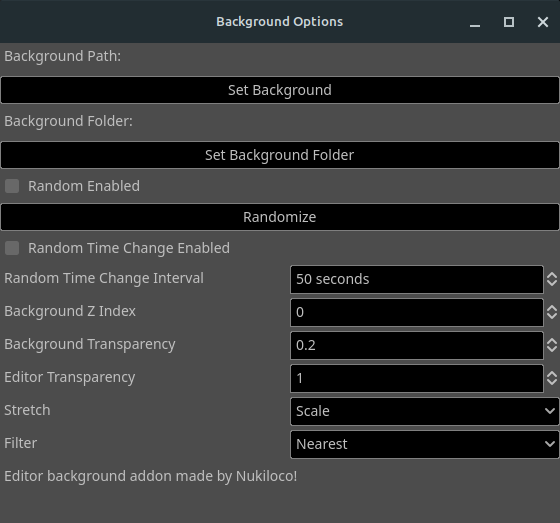
Editor background
by nukiloco
A highly customizable background addon for Godot 4.1! The current background addons for Godot weren't customizable enough for me which is why I made this addon!
Grid Inventory System with Custom Patterns
by 50kush
A drag-and-drop grid inventory system that allows for definition of custom patterns, as seen in inventory management games.
Orbit Controls 3D
by lucajunge
This plugin adds Orbit Controls to the Godot Game Engine. Based on the Orbit Controls of three.js.
Color Palette Manager
by thelvm
Manage color palettes from within Godot to make coloring and theming easier!
WCSpawnPool
by nonchip
Helper Node to automatically pool spawned scenes in both memory and tree, so you always have some to grab for that tasty lag-free same-frame spawning!
EgoVenture
by deepgames
First person point and click adventure framework for Godot
force-directed-graph-godot
by thepat02
force-directed-graph-godot is a simple implementation of a Force-Directed Graph (or FDG for short) in the Godot Engine. - 2D implementation of a Force-Directed Graph - Flexible and easy to use Graph Nodes that can be extended and customized - Real-time graph simulation in the editor (optional)
godot_excel_reader
by johnnash2017
解析 xlsx 文件并返回一个字典 Analyze xlsx files and return a dictionary

FontAwesome 6 Free Icons
by akoutsoulelos
This is a plugin that lets you use FontAwesome 6 (free) icons in your project.
Playcademy
by hbauer
Publish your Godot web games on Playcademy! This bundle includes: * Manifest Exporter Plugin: Simplifies defining and packaging your game for the Playcademy platform. * Playcademy SDK: Integrate platform features like user auth, inventory, and more. Essential for Godot developers targeting the Playcademy web environment.